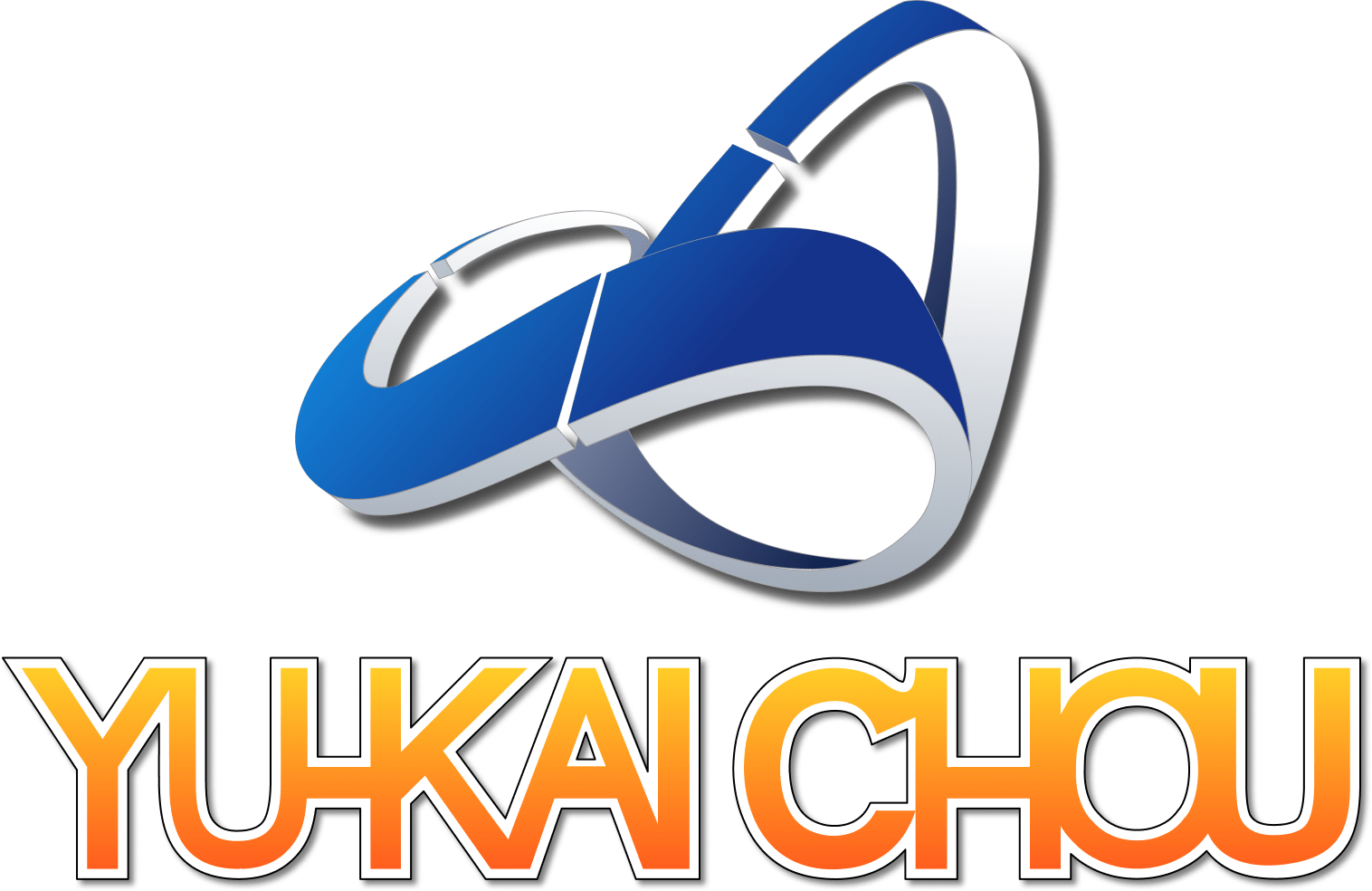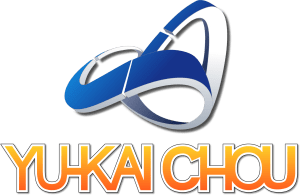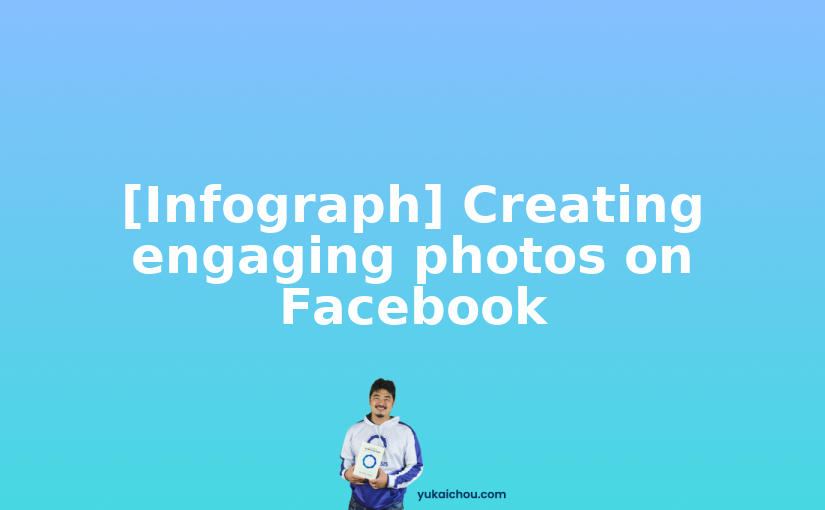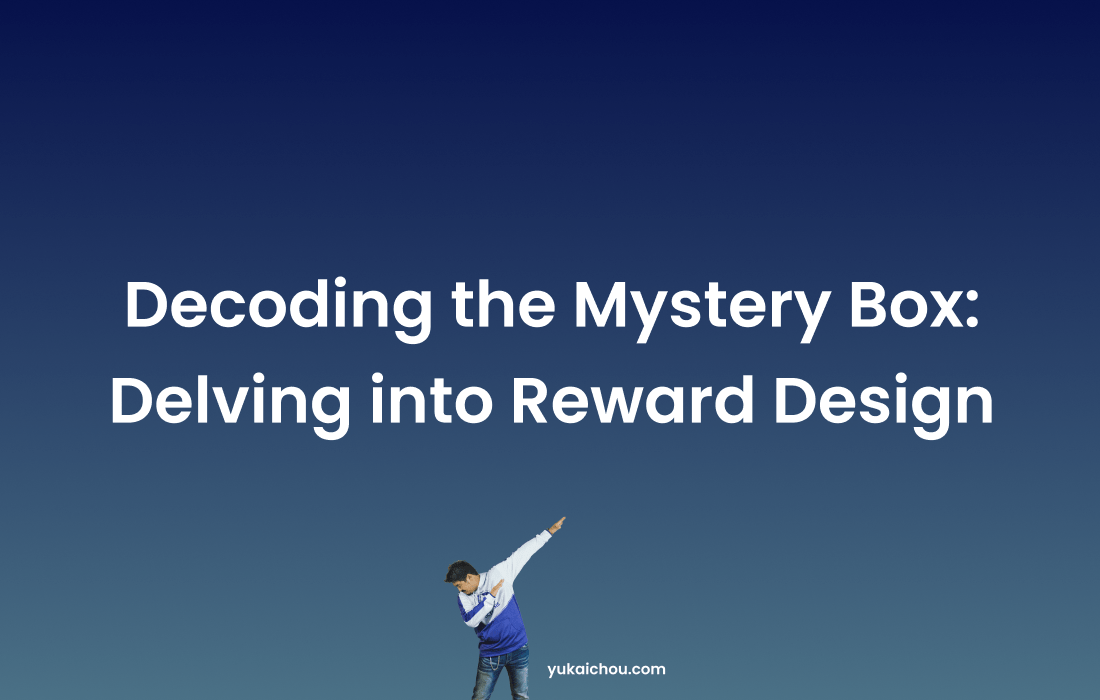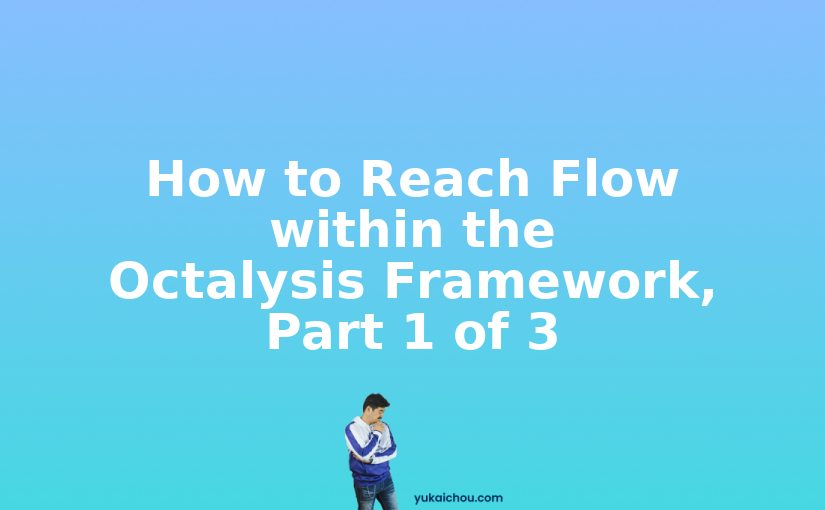[Infograph] Creating engaging photos on Facebook
Many businesses turn to Facebook as a means to attract attention to their products or services. What many people don’t realize is that they are more than likely making one very common mistake that is actually a detriment to these very goals.
Keeping in mind that people are drawn to visually pleasing images, the one thing that will make people click away from (or not click at all!) your page is posting images (or links, videos, etc.) that are blurry or grainy. Perhaps you think that since you invested in a high quality camera, your images should be more than sufficient. More than likely, however, you are making this very common mistake: you images are not correctly sized.
Indeed, if you ignore Facebook’s recommended dimensions when posting images, links or videos, your content may be pixelated or cut off. Here is how to avoid these pitfalls.
Facebook Profile and Cover Photos
Let’s start with the Facebook profile photo and cover photo, since these are arguably the bread and butter of Facebook. Facebook photos should be sized at 180x180px while cover photos should be 828x315px. What about images, links or videos, you ask? Indeed, these have their own set of recommended dimensions, which should be 1200x630px, 1200x627px and 1200x675px respectively.
Other Dimensions on Facebook
The dimensions for posts and ad dimensions will differ yet again depending upon the nature of the content. Images should be 1200x900px while links and videos should be 1200x628px and 1200x675px respectively.
Ensure that your text is not over 20% and that your videos do not exceed 4 GB. Thumbnails also differ in size. For page post images and links, thumbnails should be 254x133px. Thumbnails for page post videos should be 254x143px. Lastly, there is a set of dimensions that govern page post events or page post like ads. Events should be 1200x44px while event responses should be 1920x1080px.