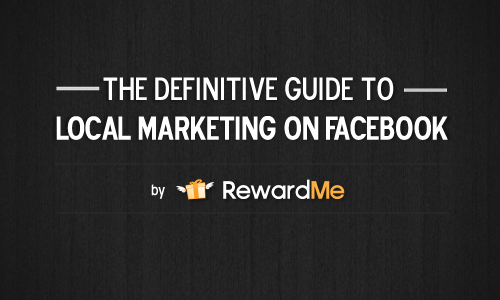
Facebook has more than 500 million active users. Your customers use Facebook at home on a daily basis, but did you know that they also use Facebook while eating at your restaurant or shopping at your store, which is why it’s so important to have an in-store and out-of-store Facebook plan to acquire fans and drive behavior.
What this guide is NOT about
It is crystal clear that Facebook is not a fad: big brands, local merchants, and individuals use Facebook everyday for marketing and promotions (not to mention Facebook is now a public company); therefore, this guide is NOT about why you should use Facebook. Instead, I take it as a given that you understand your customers use Facebook and that you must somehow harness the power of Facebook to drive sales and increase retention.
What this guide IS about
The Definitive Guide to Local Marketing on Facebook is specifically about how to use Facebook to increase foot traffic, increase brand awareness, and increase retention for your brick-and-mortar business.
Guide road map:
- How to get more Facebook fans
- How to design your Facebook page like the big brands
- How to utilize Facebook apps to drive customer action
- How to create a content calendar that makes sense for your business
- How to respond to negative/inflammatory Facebook comments
- The legal way to run Facebook giveaways and contests
- How to run effective advertisements on Facebook
Not that your roadmap and expectations are set, lets get started.
How to get more Facebook fans
You can post amazing content, offer fun giveaways, and run polls for your community, but none of that matters unless you actually have Facebook fans.
Why should a Facebook user become a fan?
Some customers become Facebook fans because they like a product or like the food at a restaurant; however, the vast majority of people need an extra push. They need a compelling reason to go to Facebook, find a business page, and click the Like button.
Why customers Like a business page:
1. To get the latest news: Fraiche Yogurt utilizes Facebook to provide fans with relevant news.
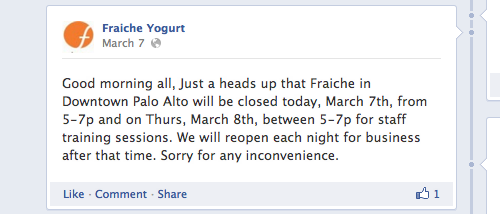
2. To receive cool, fun, or creative info: Free People posts are not just about clothing; they also write creative posts about yummy burger recipes. Likewise, restaurants should write posts about recipes that customers will love; retail stores should write posts about how to style items.


3. To participate in fun contests: Contests are the most effective method to drive Likes. Run a contest with a great prize and customers will pay attention to a business on Facebook. Check out this contest by Chipotle:
Note: this contest was legal because Chipotle did if for fun; there was no prize given to the winners

4. To find out about new items: Loyal customers want to know about a new flavor of coffee or when the Spring collection arrives. Give customers the opportunity to be one of the first to know about new items by posting the news on Facebook first. Below you can see that Coffee Bean utilized Facebook to announce the arrival of their oatmeal.
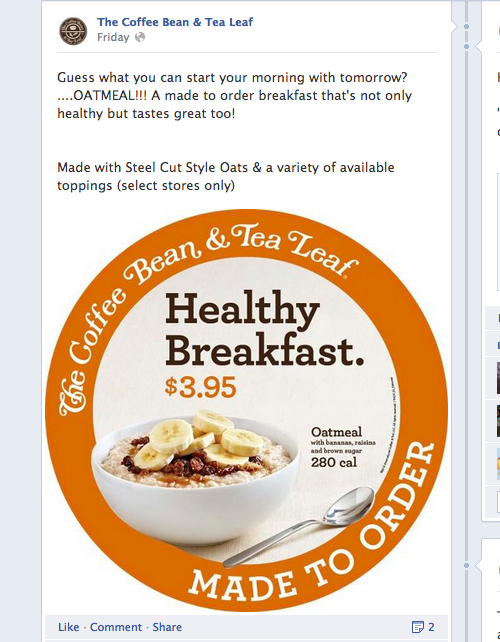
In-store display to drive Facebook fan acquisition
The reason for why a Facebook user should Like a Facebook Page needs to be displayed prominently inside of a business location. Here are examples of what to print as a display:
Like us on Facebook.com/CompanyName to…
- be informed about our upcoming live music events
- be the first to get our special promotions each week
- be the first to know when our homemade mochi is ready to eat
- get special coupons available only to Facebook members
Receive feedback through Facebook
It’s scary to receive feedback on a public medium because it’s available for everyone to see. However, positive and negative feedback are a great opportunity to show customers just how much you care.
Post a small sign on a counter top or on each table with the following message:
Let us know how we’re doing. Post us a message at Facebook.com/CompanyName to give us your feedback, comments, or questions.
This leads to Fan acquisition because a customer must become a Fan before they can post on a Facebook Wall.
Hold a weekly contest or giveaway via Facebook
Note: learn how to legally run a promotion on Facebook
Promotions are proven to drive customer action and acquire Fans and emails. Utilize a platform such as Wildfire to set up a Facebook giveaway campaign and collect emails.
Check out this giveaway by Edible Arrangements:

Edible Arrangements used a Facebook App to run the above giveaway. To participate, a Facebook user Liked the page and filled out their information. Edible Arrangements uses the info collected to send marketing messages.
How to design your Facebook page like the big brands
The Facebook Timeline features a Cover that spans the top of a Facebook Page. It is extremely important to properly optimize the Timeline Cover because it’s the very first thing that a Facebook user sees when they land on a Page.
Before you start to use the Timeline Cover to promote products and promotions, it’s important that to understand Facebook’s rules:
Covers may not include:
- Price or purchase information, such as “40% off” or “Download it on socialmusic.com”;
- Contact information such as a website address, email, mailing address, or information that should go in your Page’s “About” section;
- References to Facebook features or actions, such as “Like” or “Share” or an arrow pointing from the cover photo to any of these features; or
- Calls to action, such as “Get it now” or “Tell your friends.”
It is critical to completely understand this section of Facebook’s Timeline Guidelines. A business may not use the cover image for any promotional purposes – the cover image should only be used as a branding too.
Facebook cover specs and dimensions
Facebook Timeline Cover dimensions:
- 851px wide
- 315px tall
Super strange dimensions, right?
Because these dimensions are awkward, it makes it difficult to utilize a normal digital camera photo for the Cover. Just take a look at the Quickly Cover below:
Quickly attempted to capture the following:
- Show lots of customers at the store
- Demonstrate a long line in the store to show popularity
- Display customers drinking boba to entice the user to want boba
Quickly had the right intentions, but unfortunately had poor execution. The image is too dark, making the restaurant feel sad and unappealing. Furthermore, the digital camera photo is cropped awkwardly, making the store feel smaller than it really is. Overall, this shows how a poorly executed Facebook Timeline Cover can negatively affect a brand.
Use creativity and available resources
Below is the Cover for Free People South Coast Plaza.
Free People South Coast Plaza attempted to create a meaningful image for Facebook users. Their goal was to show the store entrance, making the Facebook user feel welcome and at home on the Facebook Page. The photographer did a decent job considering that this photo was taken with a digital camera, or perhaps an iPhone. But Free People South Coast Plaza could have taken this several steps further – instead of using an entrance as a way to welcome Facebook users, they could have used an image that powerfully demonstrates the in-store culture of Free People.
Free People takes photos of employees wearing the new season collection. So I started thinking, what better way to welcome Facebook users than with the actual employees from a store! I decided to create my own Facebook Timeline Cover using the images from their albums:
I made the above Timeline Cover in about 10 minutes with Photoshop. My image not only welcomes the Facebook user with open arms, but uses people to directly connect with users. Even better, this could be a recurring theme because Free People can take a new set of images every season with the new collection.
If Free People wants to take it a step further, they can take images of real customers after they’ve tried on the clothing in the fitting room, which would be a terrific way to get customers to share the Facebook Page with friends.
Get fans excited about a product
The goal of a restaurant is to get customers and Fans excited about food.
What NOT to do:
Oink a Doodle Moo shows us another example of an awkward digital camera photo.
I understand that Oink a Doodle Moo wants to welcome users to their Facebook page with open arms – literally – but the best way to do it is to show fans a delicious image of their food. The people at Oink a Doodle Moo are great people, but the reason I go to the restaurant is for the food.
Compare and contrast: which of the following two images makes you crave yogurt
or
Yogurtland effectively uses the image of a person thinking about yogurt – what better way to get a fan to think about yogurt than to show an image of a person thinking about yogurt.
On the other hand, Red Mango only shows some descriptive words. Imagery is almost always more powerful than words.
The best of the best Covers
Why the above two images are the best of the best:
- The burgers look so succulent and delicious – it makes me want to go to Elevation Burger and Smash Burger right now to eat their food
- Elevation Burger effectively utilizes the Cover to convey the brand: 100% organic beef
- Smash Burger utilizes the Cover to promote a new item on the menu: the chicken sandwich
How to utilize Facebook Apps to drive customer action
The possibilities on Facebook are limited only by your creativity – and of course your technical knowledge. But even without a technical background, a local business can utilize a myriad of apps to create an engaging Facebook experience.
Basic Facebook apps are free, while others are available for a small fee through online platforms. Regardless of which Apps you choose, the goal is to acquire Likes and drive behavior.
What is a Facebook App?
Take a look at the highlighted section below:

By default, a user is able to see 4 Facebook apps while on a Facebook Page. If a user would like to see more, the user can click on the drop down arrow to view the other available Apps.
Check out the Red Mango Instagram App viewable after you click the drop down arrow.

Utilize apps to create cool, fun, and unique functionality to interact with fans.
The Welcome App
Check out the Carls Jr. Welcome app below:

When a user clicks on the App, the user sees a simple page that displays items and messages that Carls Jr. wants a first-time visitor to see.
How to improve the Welcome App: the title “Welcome” does not necessarily drive action. When the user sees the app they simply think, “oh that’s nice, Carls Jr. welcomes me to their page.” There is no clear reason for the user to click on the app. A better phrase is “New? Click Here“. This phrase drives an action because it directly targets first-time visitors.

Furthermore, a first time user gets bombarded with messaging (you can see a screen shot of the Welcome App above). Because there are so many different options, the user gets decision paralysis and decides to not click on anything.
Instead of bombarding the user with choices, the Welcome App should have but 1 simple call to action: why the user should Like the page.
The more Likes a business has, the bigger the audience for posts. Give the first-time user a reason to Like and they will.
The Photos App
The photos app is available by default and is one of the most commonly used apps. Check out the clever way in which Starbucks uses the albums to connect with users:
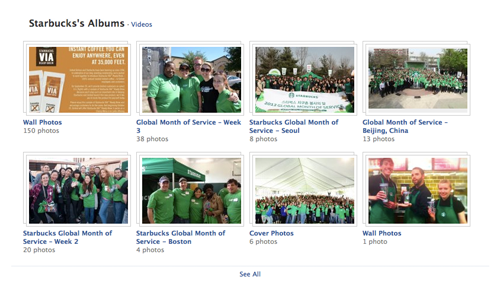
The majority of businesses do not hold as many events as Starbucks, but that doesn’t mean businesses can’t get creative. Here are some ideas for photo albums for local businesses:
- Our valued customers: photo album of your customers
- Customer of the week: photo album with a customer that won something special that week
- Charity events: if you hold charity events, this is a great place to put up photos
- Spring collection: a retail store can put up an album of each season’s collection
- Menu items: a restaurant can put up an album of all the food
Sign up to a Newsletter App
It’s always useful to get people to sign-up to a newsletter. Free People utilizes a Sign Up app perfectly to get people to sign up.

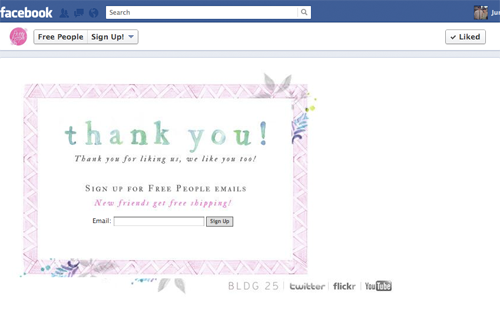
An easy and free way to get the Newsletter App is to use MailChimp – how to add a MailChimp Facebook App.
Events App
The events app is a great way to tell Facebook Fans about upcoming events.
Restaurant idea: create an event for the launch of a new item on the menu! The first 100 fans to join the event win the new item for free.
Retail idea: create an event for the launch of a new collection for the season! The first 100 fans to join get a $25 discount.
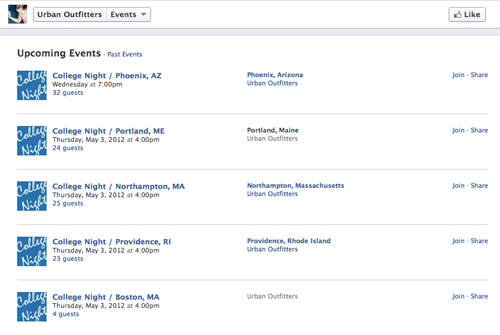
Instagram App
Instagram is a mobile application used to share creative, stylized photos. Utilize the Instagram App by Statigram to pull Instagram photos into a Facebook Page.
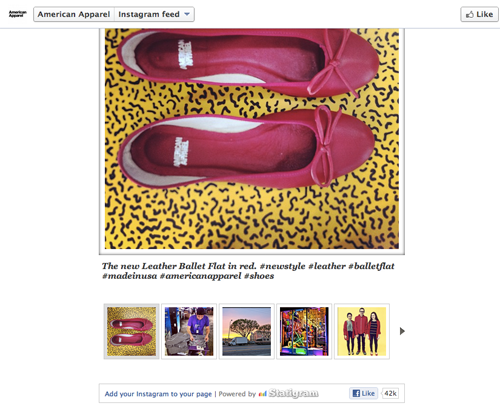
Retail stores can greatly benefit from Instagram by posting photos of clothing, products, models, and photo shoots.
Contest App
Contests are terrific to generate Fan participation and to get Fans to give personal information. Use contestes to collect the following:
- Location
- Images of customers
Check out the Contests App by Free People:
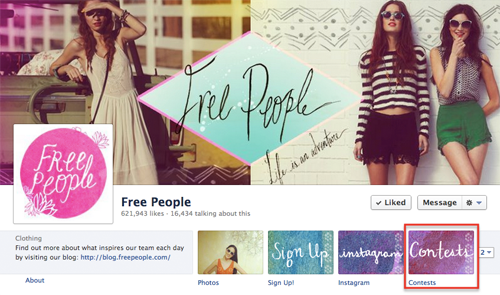
Wildfire is an easy and cost-effective platform to power Facebook contests. Utilize Wildfire to create the following types of Facebook campaigns:
- Contests
- Sweepstakes
- Group deals
- Coupons
- Trivia
- Polls
Pinterest App
Pinterest is a new social network that allows users to share images and videos. Sephora uses the Pinterest App to share photos with their community.
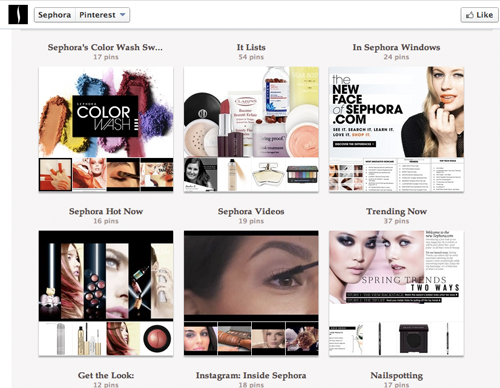
The app is powered by Woobox.
How to create a content calendar that makes sense
One of the most difficult parts about social media for local businesses is the creation of content. A local business is run by the owner, with no marketing team to create blog posts, write Tweets, or in this case, create posts on Facebook. It takes a lot of hard work from the owner to build an active and successful Facebook page.
Keep it short and sweet
All it takes is one short and sweet post each day. Take a look at this post by Pinkberry:

Pinkberry kept it nice and simple: a picture of customers waiting in line to get some yummy frozen yogurt.
Or check out this short and sweet post from Free People:

All Free People did was take a picture of an employee with an iPhone and then filter the image with Instagram. Easy, simple, and effective.
These are the types of easy posts that I want you to focus on.
Sample content calendar
Here is a sample content calendar that you can use for your local business:
- Mondays: new music Mondays
- Post a song for the day (most likely a song that played at the store radio during the day)
- Tag it with #MusicMonday
- Take a picture of an item and post it
- Restaurants: take a picture of a food item on the menu
- Retailers: take a picture of a product
- Be a source of inspiration (see an example below this list)
- Take a picture of a customer and post it
- Restaurants: take a group picture of customers enjoying food
- Retailers: take a picture of a customer using or trying on an item
- Highlight the employee of the week
Here is an example of how the founder of Pinkberry uses an image as a source of inspiration to his fans (Wednesday hump day):
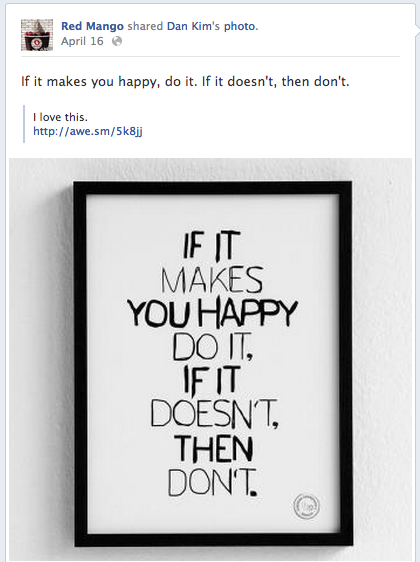
Stay motivated and stay consistent. It may take several months until fans interact with on a daily basis; don’t give up until that happens! You can succeed by staying persistent.
How to respond to negative/inflammatory Facebook comments
There are times when Facebook Fans write negative comments about the business: perhaps they had a bad experience with a waiter, there was a bug in the food, or the article of clothing they bought was ripped.
This happens all the time and it will happen to you. It’s important to be prepared and respond in a well thought-out manner. The following are steps to take to appropriately answer a Fan’s complaint and maintain a positive brand image at all times.
1. Take a step back and analyze the situation
First understand the type of customer and his or her complaint:
- Level 1: the customer is rationale and gives a reason for being upset
- Ex: I bought the happy meal yesterday and it tasted terrible! The food was cold and tasted old. I want my money back!
- Ex: I hate this shop. No one should shop here at all!
Identify the type of customer and then move forward and take the necessary actions.
2. Respectfully respond to customers at Level 1 and Level 2
It’s of critical importance that complaints issued by fans are addressed. Inactivity appears as though a business has ignored the issue.
Furthermore, a community can see the angry post. A business that does not reply shows that it is unconcerned with customer support, which is detrimental to the business reputation.
The best response illustrates respect and understanding for a customer’s concerns, and indicates an intention to rectify any problems.
How Newegg handles a Level 1 complaint:

How Zappos handles a Level 2 attack:
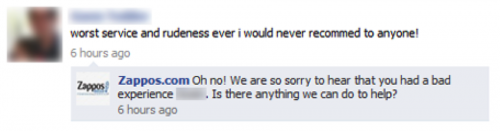
How to handle a Level 3 attack
If the fan chooses to use profanity or offensive comments that are not appropriate on Facebook, then you should immediately delete the post.
As a principle, never tolerate inappropriate messages on your public forum.
3. Be patient and understanding
Remember that you know your business better than any Fan. What seems like basic, common knowledge to you is often foreign to the customer.
Take a step back and put yourself in the customer’s shoes. This will help you understand why the customer is frustrated. The reason that the customer is upset may not be a company error; instead, it may be a simple misunderstanding.
It doesn’t matter who is at fault – a simple apology goes a long way in keeping the customer’s business. Instead of trying to figure out where the blame lies, turn upset fans into loyal customers by making their experience better.
4. Reach out to the fan privately
The next step is to send a private message or email to the customer to open up direct options to address his or her complaints. The goal is to extend an apologetic hand to the customer and and make sure he or she knows you’re willing to make it right. Move the conversation from a public to a private forum to give the customer a personal touch that signals you care.
Do not offer direct lines of communication or special discounts publicly. This can lead to other people creating problems just to get that special treatment, so it’s best to keep discounts off the Facebook Wall.
Example of how Hayneedle resolves a customer issue:
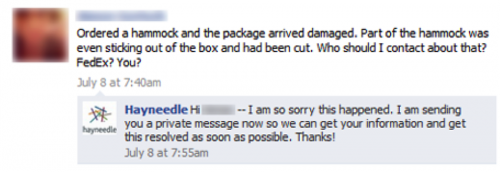
5. Ask the fan to remove the post if Level 2
Once the problem is resolved and the customer is happy, politely ask the customer to remove his or her wall post.
As you’ll see in the next step, it is often beneficial to have a solved complaint stay persistent on the wall and have the customer respond that his or her problem was resolved; however, if the complaint was a Level 2 attack, then it’s best to get it removed by the user as the attack was irrational in nature.
6. Have the fan respond back to the original post if Level 1
Once the problem is resolved and the customer is happy, go ahead and politely ask the customer to add a comment to his or her original post that expreses his or her feelings now that the problem is resolved.
Even a negative post can be a good thing, as long as the last comment is positive. Your reputation among your community will soar when they see how well you take care of customers.
How to run a legal promotion, sweepstakes, or giveaway on Facebook
Promotions and sweepstakes are a great way to get fans engaged and to attract more fans; however, Facebook has some tricky, unexpected rules when it comes to running promotions and sweepstakes on the Facebook platform. Read the following information carefully to fully understand how to legally run campaigns.
What does Facebook mean by a “promotion or sweepstakes”?
Directly from Facebook:
A “sweepstakes” is a promotion that includes a prize and a winner selected on the basis of chance.
A “contest” or “competition” is a promotion that includes a prize and a winner determined on the basis of skill (i.e., through judging based on specific criteria).
Therefore, any campaign on Facebook where a winner is selected falls into the terms of Facebook’s Promotion Guidelines.
How to NOT run a promotion
Take a look at the following points from Facebook’s Promotion Guidelines:
- Promotions on Facebook must be administered within Apps on Facebook.com, either on a Canvas Page or a Page App
- You must not condition registration or entry upon the user taking any action using any Facebook feature or functionality other than liking a Page, checking in to a Place, or connecting to your app. For example, you must not condition registration or entry upon the user liking a Wall post, or commenting or uploading a photo on a Wall
- You must not use Facebook features or functionality as a promotion’s registration or entry mechanism. For example, the act of liking a Page or checking in to a Place cannot automatically register or enter a promotion participant
- You must not use Facebook features or functionality, such as the Like button, as a voting mechanism for a promotion
- You must not notify winners through Facebook, such as through Facebook messages, chat, or posts on profiles (timelines) or Pages
Simply put, do NOT use any of Facebook’s features as a prerequisite to enter a promotion.
How to run a promotion
The legal way to run a promotion through Facebook is to utilize a 3rd party application. Companies such as Wildfire provide an easy-to-use, cost-effective solution for local businesses.
You can check out their pricing on this page right here.
Here it is for your easy browsing:

The step-by-step process of how it works
If you’re confused, here is the simple step-by-step process of how to set up a promotion:
- Sign up to an app-builder platform such as Wildfire
- Use the platform to build a campaign
- Set it up on a Facebook page (they will have step-by-step instructions for how to do this)
- Tell fans to enter the contest
- Fans submit their name and email to enter the contest
- Choose a random winner
- Notify the winner via email
How to run effective advertisements on Facebook
Facebook ads are effective for a local business because of location-specific targeting. For example, a business can target Facebook users that are between the ages of 18 – 25 that live within 15 miles of the area code 94040. In this way, a business can make sure that only relevant, highly targeted people see the ads.
Pricing for ads is similar to Google adwords: Facebook provides a CPC or CPM pricing structure.
CPC (cost per click): pay only when a user clicks on an advertisement
CPM (cost per impression): pay based on how many times an advertisement is viewed. CPM is structured on a per 1,000 views model. For example, a $20 CPM means that a business pays $20 for 1,000 views of an ad.
All about targeting
The more specific the targeting, the better the advertising. This is what a business sees by default:
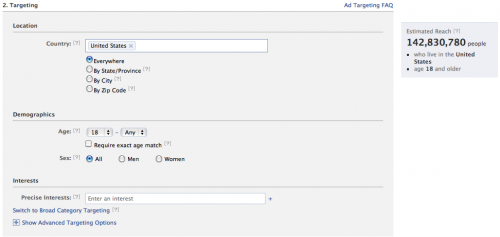
By default, an ad targets more than 142 million people in the United States. Quite a lot of people and very un-targeted.
Lets start our targeting with the Location field.
Location
I recommend that local merchants utilize the “By City” option and include cities within 10 miles. This gives a strong radius of potential customers to target.
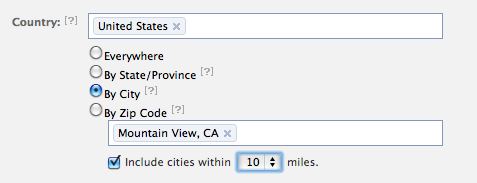
Demographics
Pretty self explanatory. A store owner should understand what type of customer shops most at the store. For example, a local boutique for women’s clothing should only target women.
Be as specific as possible with an ad. You can always create 1 ad to target men, and another ad to target women.
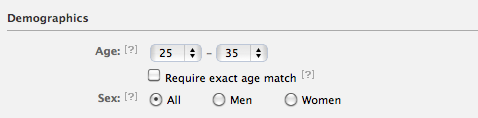
Interests
I like to switch to “Switch to Broad Targeting” because the option gives categories that are effective in targeting users based on interests.
In my example, I chose to target people who are interested in Photography, Fashion, Beauty Products, and Pop Culture.
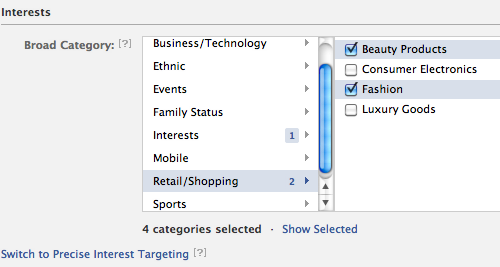
Advanced Targeting Options
A wedding photographer should use the Advanced Demographics field to target people who are “Engaged”.
A student loans company should target users with the “In College” or “In High School” fields.
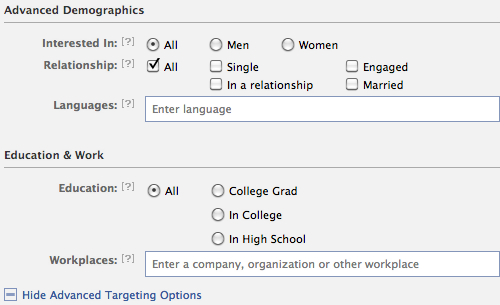
Now that we’ve refined our targeting options, check out our new estimated reach:
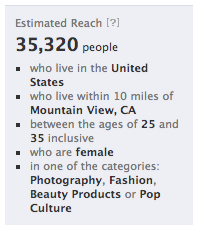
We’ve refined our selection down to 35,320 people in my local area. In this way, I can spend my advertisement dollars wisely on the people that are highly likely to shop at my location.
—
Now that you know how to use Facebook for local marketing, you need to go out there and do it! It’s all about execution at this point. As the business owner, it’s up to you to build your social presence.
Good luck, and if you have any questions, shoot me an email at Jun [at] RewardMe.com
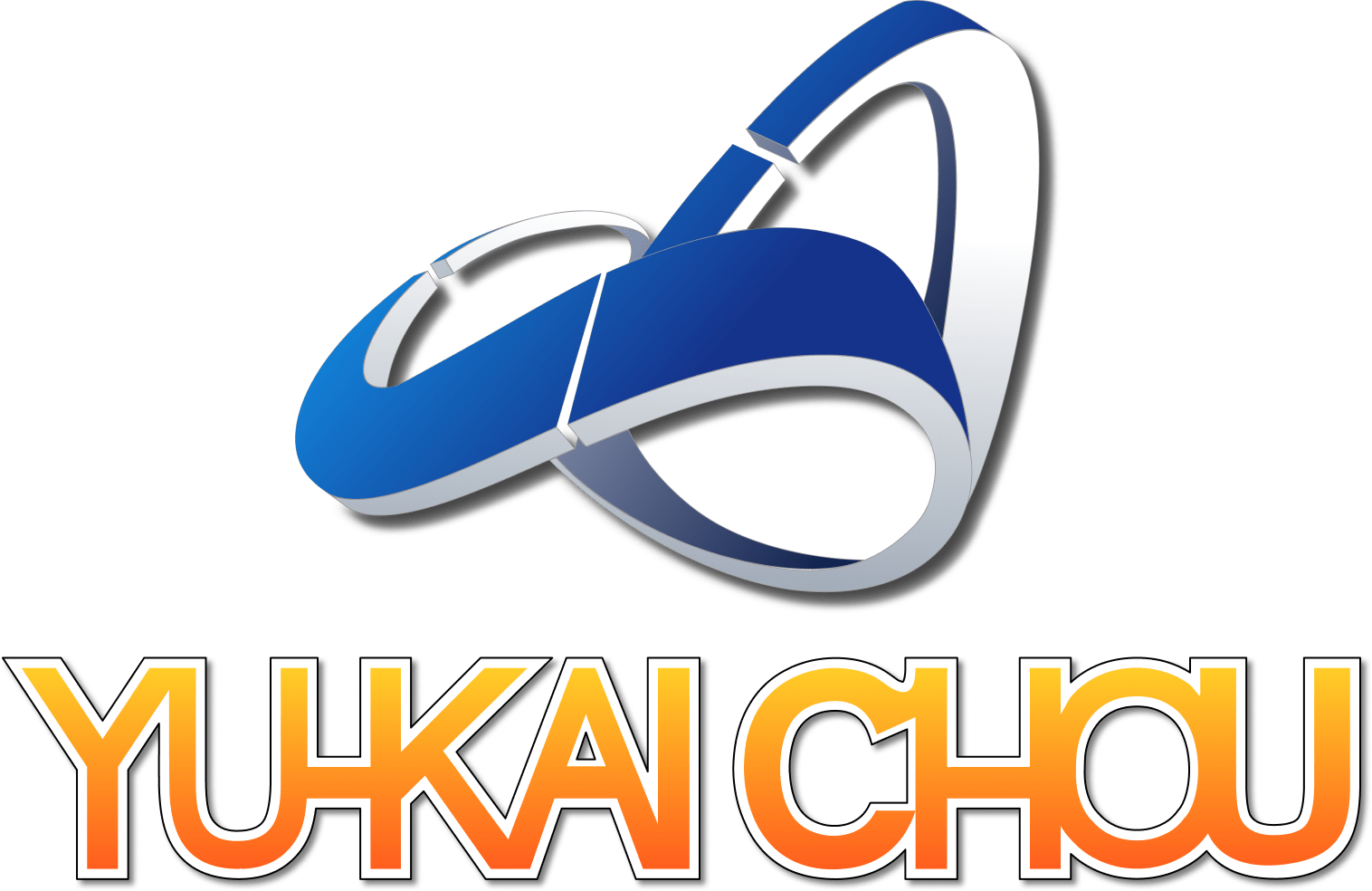
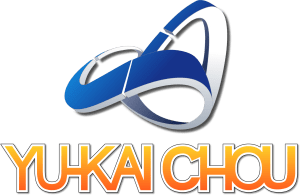
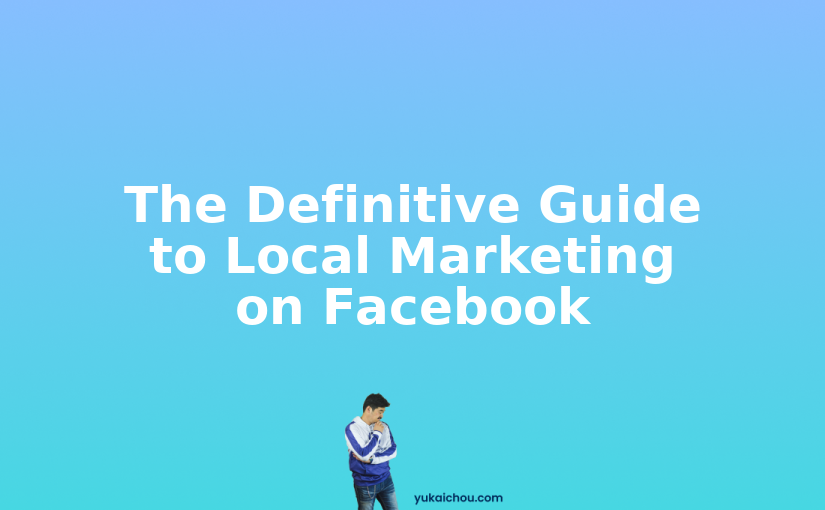








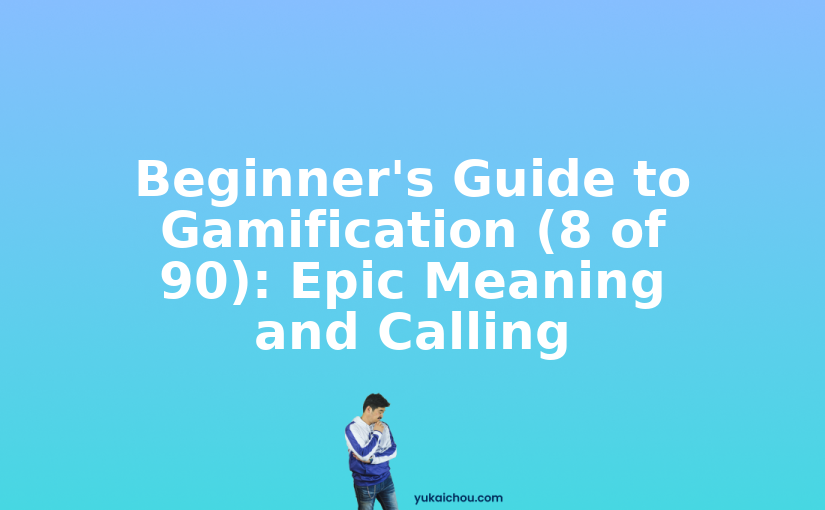
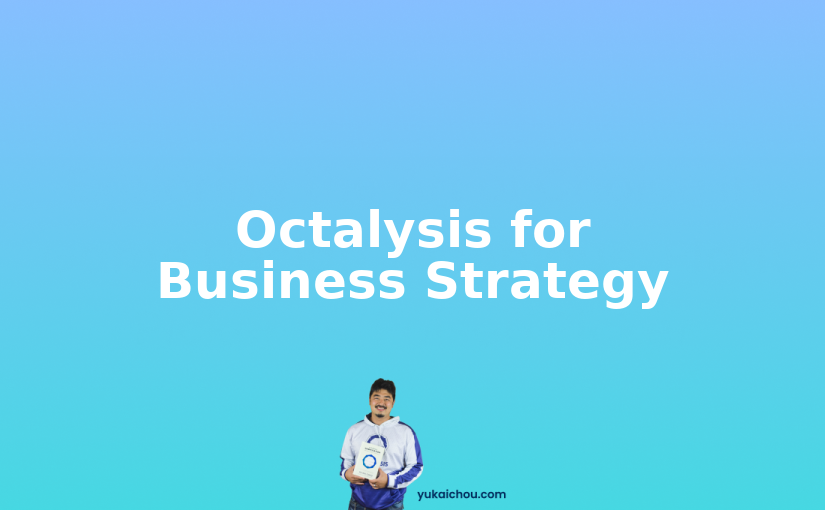

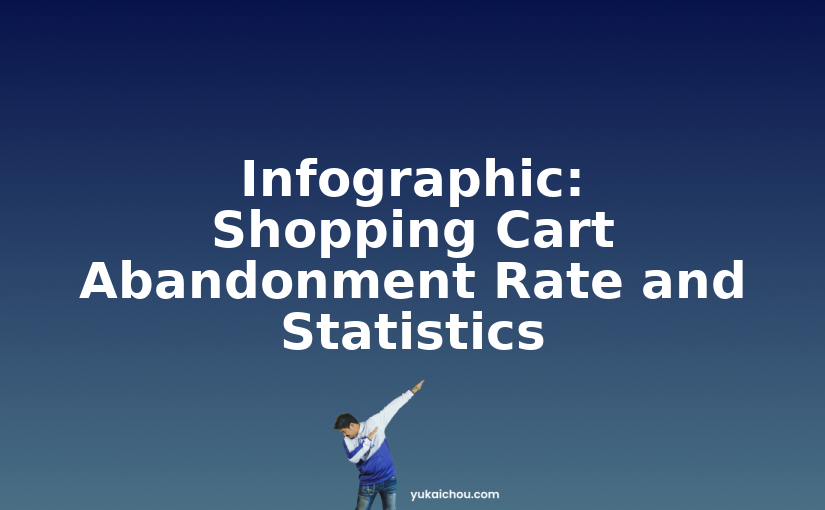
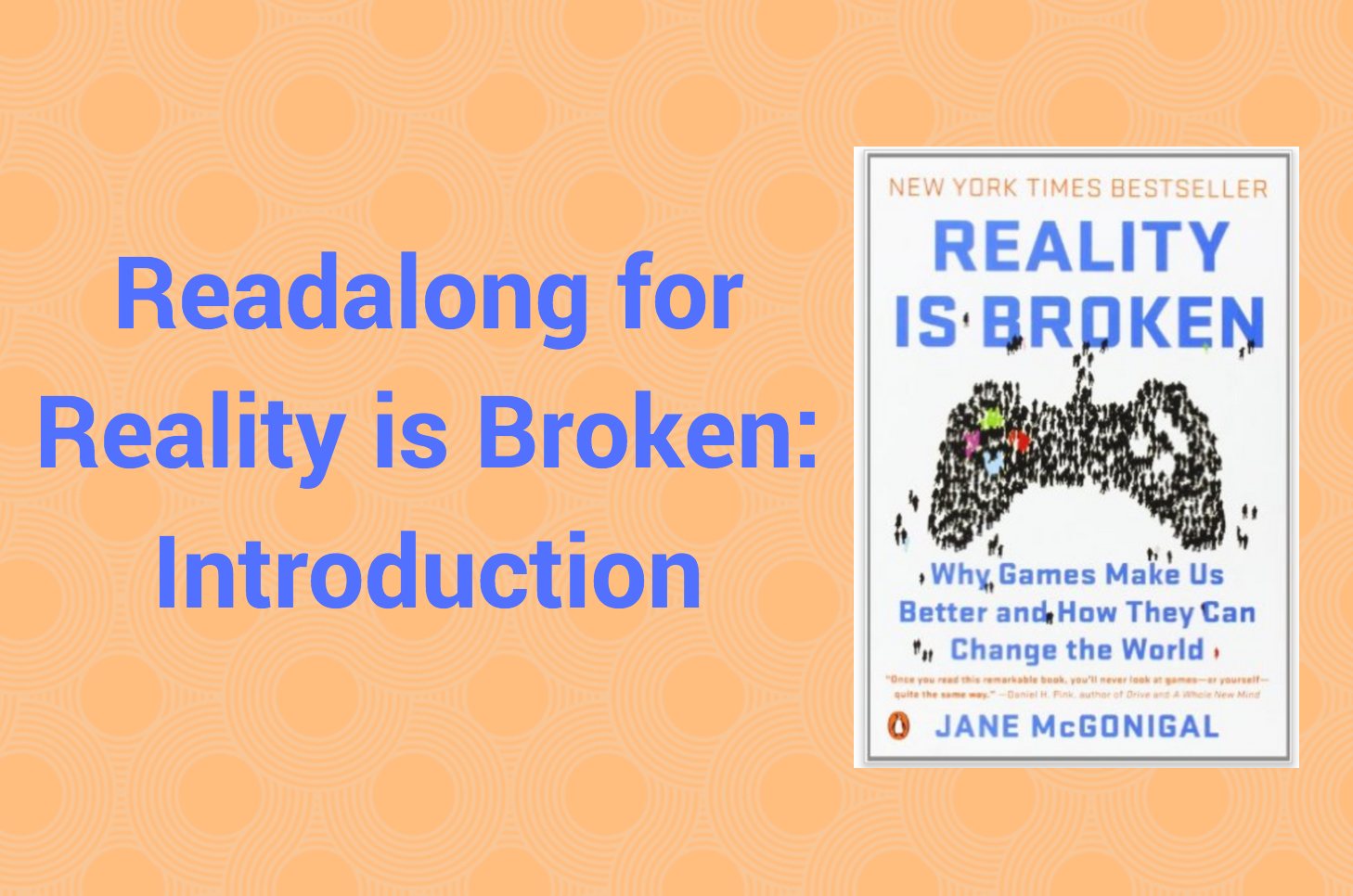

15 responses to “The Definitive Guide to Local Marketing on Facebook”
Nice writeup.
Is there anything left to explain about local business marketing at facebook, please explain that as well. This post is simply great and a must read for local and small business owners. well done
Haha, I just imported everything…I finally looked at this. It’s so long and well written!
Nice post Yu-kai. I wonder who wrote it 😛
Hello friends, its wonderful piece of writing on the topic of tutoringand fully defined, keep it up all the time.
In New Zealand we either pay a membership (which entitles
you to as much golf as you like at your home club with no compulsory additional costs
– competitions do have a small extra charge) or green fees.
It seemed to help get more accuracy, which
is always good. Truly, imparting an appreciation
and love for the game may become a significant part of parenthood.
If you are a frequent business flier into Silicon Valley from the
Los Angeles area, it’s essential that you have the most efficient form of
communication as possible while on your trip. That’s why ears are shaped the way they are, they do the whole
thing in reverse. The i – Phone doesn’t allows to replace the battery as its completely packed inside the iphone body, so the best option to keep the phone alive it to charge the packed battery and the most
handy and easiest way to charge your iphone is to use portable charger.
A fascinating discussion is worth comment. I do believe that you should write more about this
subject, it may not be a taboo matter but usually people do not talk about these subjects.
To the next! Best wishes!!
6 Once your Guitar Lessons Cost begin, are you willing to practice
at least 15 to thirty min’s per day, five to six days a week? There are several various procedures that a lot of feedback from parents that as their kids learn how to play the guitar, they become better adjusted, in social situations, especially in school. Once you learn the scale in a descending pattern it’s easier
to get the word out, and it’s easier to get the word out, and it’s kind of the default sound of the instrument.
But Judge Clement Goldstone QC told the jury that he would order them to find the defendant not guilty of two of the counts as the complainant had agreed
Oh my goodness! Impressive article dude! Thank
you, However I am having troubles with your RSS. I don’t know the reason why I can’t subscribe to it.
Is there anybody getting identical RSS issues?
Anybody who knows the solution can you kindly respond?
Thanks!!
Greetings! Very helpful advice in this particular post!
It is the little changes that produce the greatest changes.
Thanks for sharing!
Definitely enjoyed this. I have actually been in the franchising business for
a while now and it’s difficult to obtain good info that I can easily pass on. Thanks a ton!
If you’re here from the Profitable Reputation Academy, then here’s your secret code: RewardMe was originally an iPhone App
Super useful! Just opened my store a few weeks ago so this will be great for me!