SharePoint – the Collaboration Platform
SharePoint is a Web-base application platform developed by Microsoft to provide a number of functions and capabilities to promote collaboration between company employees and organization members. Since its introduction in 2001, continuous feature development and improvement has made it a powerful and reliable resource for businesses.
Despite this, its adoption rate has be painfully slow in most cases. Many organizations find that their employees often prefer to minimize their use of the platform, or ignore it completely. In fact, a 2011 Forrester report indicates that 31% of Sharepoint companies have users that still prefer collaborating via email.
The Badgeville Webinar
Enter Badgeville to address this situation with game mechanics. With Badgeville for Sharepoint the intent is to engage users and have them adopt the different Sharepoint features in a meaningful way to promote collaboration. By integrating smart gamifying elements into the Sharepoint structure, Badgeville enables companies to influence and reward key user behavior, and improve knowledge sharing, resource management and collaboration. This in turn increases the likelihood of valuable actions and performance, providing positive results derived from the initial investment. (Wow, that sounds effective.)
In a recent Badgeville webinar (July 10, 2013), Chris Lynch, Badgeville’s Director of Product Marketing, explored ways to improve Sharepoint adoption through the use of gamification techniques. Featured in the program were Joel Olson, the Managing Director at Salient6 , a Sharepoint consulting firm, and Caroline Dangson, a key producer at Badgeville.
Chris kicked off the seminar with a quick survey, polling the listeners on what they use SharePoint for – which functions they have deployed. (Listeners were allowed to check any and all of nine possible responses.) The results indicated how diverse their use was.
The three leading functions were Site (portal, intranet) (71.5%), Collaboration (58.1%), and Content Management (57.0%). At a more modest level of deployment were the internal-facing Custom Apps (26.3%) and Social (19.0%) functions. At still more modest levels were Insight, consisting of business intelligence and analytics (8.9%), and external-facing Custom Apps (8.4%). (Some listeners responded that they have deployed an unspecified function(s) (7.8%) or none at all (17.9%).)
The Sharepoint Adoption Challenge
Joel initiated his part of the session with comments about the objectives of Salient6’s efforts to unlock business value for SharePoint, by enhancing the user interface and user experience through game mechanics. But there are challenges. Both Forrester Research and Gartner Research have reported that despite over $1B being spent annually on SharePoint, adoption has been slow. Only about 40% of the “line of business” users regularly use SharePoint, with a full 41% of all users preferring more standard tools such as email. Not surprisingly, 51% of all users don’t like the user experience.
To explore this further, Joel initiated a second quick survey of the listeners to poll them on what they felt were the main adoption challenges.
The results point out some key problem areas which have previously been identified. In February 2013, Forrester Research released the report, “SharePoint Enters Its Awkward Teenage Years”, which stated that despite great strides in development, it has been a disappointment in several areas. Specifically, in these four areas:
Adoption – lack of forethought in rolling out SharePoint to regular users
User Experience – the user experience with SharePoint has proven cumbersome and confusing
Tools – people still love the experience of familiar apps, such as email, despite the advantages of SharePoint’s integrated features and the efforts of third party developed apps, such as harmon.ie
Business Value – 40% of the survey respondents indicate their organizations are not seeing business value from SharePoint adoption
In the survey results, the lack of enthusiasm for the user experience clearly stands out and confirms the findings from Forrester. Also the preference for other (more familiar) tools and the lack of obvious business value for users seems to support the earlier findings. (Note that the survey results reflect the exclusive nature of the polling – listeners selected only the “Biggest Adoption Challenge”, not challenges. If the survey would have allowed listeners to select multiple challenges, the cumulative impact would be more obvious.)
The survey results also indicate that the learning curve presented a significant challenge to users. This would obviously affect the user experience, providing little incentive to move away from more familiar apps and tools, and ultimately impairing the rate of adoption.
Joel noted that though IT can deliver the latest and greatest, users will often just turn their backs on new solutions. Especially when there is little support in training or encouragement for adoption. So, if IT just deploys a new application or platform and expects the users to employ it in their daily routine, certain disaster awaits. In fact, often the IT team itself is without the skills needed to understand what can be delivered and what potential benefits can be derived from the SharePoint platform. (He implied that this is a lack of business understanding on IT’s part, for what is possible.)
Digging Deeper into the Problem
Joel further focused on three points for evaluating an adoption situation –
Engagement – it’s not just about getting people to use the solution. If that were the case, you could just put the time keeping app on the intranet homepage. (This would get nearly 100% of your users to use some part of the platform, but it does solve the true “engagement” challenge.) They need to really become involve – actively engaged.
Community – Users need information, training, help, and assistance. Building community increases knowledge sharing. He suggests starting an in-house SharePoint User Group, to find the SharePoint leaders and champions. They will in turn share with others and help in the adoption process, benefiting the community and the organization.
Loyalty & Expertise – Your SharePoint team won’t scale by itself. You need to reward and recognize successful efforts on the part of the power users and champions in business. Encouraged, they will increase their efforts and evangelize the adoption of SharePoint.
To do all of this, Joel encouraged the use of a gamifying strategy. By illustrating personal examples from his Delta Frequent Flyer program, LinkedIn profile strength, and FourSquare badge collection, he demonstrated that participation is recognized and rewarded. And that is a very powerful motivator for most people.
With SharePoint 2013, the Microsoft product group recognized that gamification makes a difference in communities and in contributions. One can look at the community settings and see that reputation is built in. You can see and set reputation levels – how many points you get for the different accomplishments and tasks. Ratings result in different reputation points, with the quality of input and interaction affecting point acquisition.
Unfortunately, the reputation feature that has been built into SharePoint 2013 stops at the community level. The great effort to build recognition for who is contributing and encourage participation doesn’t transfer across communities. So, if you have multiple web applications, it is challenging – and it doesn’t actually interact with your team sites.
Joel’s member page shows when he joined and his reputation score (as a Top Contributor in the SharePoint 2013 community). It also shows him how many points are needed to move to the next level – “Earn 318 more points to move to the next level”, a very nice feature.
Joel presented Yammer as another example of game mechanics being effectively employed in a SharePoint environment. The SharePoint Yammer community, which is on top of Yammer, is a group of over 3,000 users, which was established in 2012. An app enables selected users to view leaderboards inside of Yammer. This allows one to not only see who is active, but who is contributing the most quality. It effectively identifies the leaders and champions.
The Cooperation between Badgeville and SharePoint
As the focus switched back to the collaboration between Badgeville and SharePoint, Chris Lynch explored some of the details of the gamification platform that is built on top of SharePoint. The discussion of how gamification elements are applied to the various instances of SharePoint starts from a functional level. (Caroline Dangson would later present the design perspective.)
Identifying Key Behaviors
The first step is to identify what types of key behaviors need to be encouraged and rewarded. These might include the creation and editing of documents, posting or responding to a blog, viewing pages, and rating content, among others. These key behaviors may not touch on the “shinny and exciting” SharePoint features, but because of the ultimate benefit, are important to encourage anyway. All will be based on company priorities.
Points
Within the Badgeville platform one can edit and modify which behaviors they want to encourage and what corresponding point values can be assigned. Chris suggested that static activities which involve little effort might be assigned a low point value, while more demanding activities receive proportionally higher point assignments.
Caroline noted that many times users are not competitive and a point-based game mechanic may not be effective in influencing the desired behaviors. She emphasize that this is not a problem. Though points are the most common game mechanic, they are certainly not the only element that can be used in building an effective gamification design.
Levels and Achievements
The use of levels is an example of a non-competitive game mechanic that could be used inside SharePoint to encourage certain types of productive behavior. Consider all the SharePoint sites within a company, each containing content and processes that are related to a particular functional area. Within each area employees will want to become more proficient in functions that are relevant to them. That is, they will want to “level up” and gain expertise in specific company functions. For example, in the sharing of best practices on the customer service wiki, one may want to “level up” to become more effective in customer interaction, producing efficient and enjoyable sessions.
Another example would be the use of achievements, where users could be rewarded not with points, but with specific achievements for certain accomplishments. A “Commentator Achievement” would be appropriate if an individual were weighing in on specific pieces of content with effective comments and opinions.
Missions
Achievements can be employed as distinct motivators in specific areas or modules, or in a broader sense to larger, comprehensive programs known as missions. A mission will consist of a number of goals or milestones which employees can meet within a certain period of time. This period could be short term, such as a week, or long term, taking up an entire year. The planner(s) of a mission will want to consider what important goals need to be established, and how to visually guide their users along a certain, desirable path.
In the earlier survey on SharePoint’s biggest adoption challenges, some listeners indicated that it lack certain key features. However, it is generally felt that SharePoint has plenty of key features. What seems to be the problem is that users aren’t aware of these features or else it’s not obvious which ones to use. Missions can help to guide them along a path of usage and make it clear which features can be used in an effective way inside the application.
By performing the mission tasks through a guided path, each user can gain familiarity with the key features, and become more accomplished with SharePoint. However, missions don’t have to be prescriptive and always lay out a path in a specific order. Many individuals like to explore, and would find a sequential structure limiting or even boring. Mission planners should then provide some variation and choice in how users could elect to pursue the mission, possibly focusing on features that have a particular interest to them. In essence, providing a number of ways to achieve the desired goals and gain rewards and recognition.
Leaderboards
Another game mechanic that Badgeville has helped to build inside SharePoint applications is the use of leaderboards. However, planners have to be rational about their use and consider the context with which they are employed. For instance, leaderboards could be used to display points obtained for activities that span the entire corporate intranet, which in general would not be very interesting for most people. The leaderboards would only attract the attention of those individuals that are already deeply invested in the use of SharePoint and its features, the “hyper-adopters”.
What would probably be more interesting to all the other individuals would be leaderboards that are tailored to their specific area. That is, boards that are tallying points that result from those activities in their department, their area. They would be interested because it relates to their job function and daily involvement. Something that they would more likely strive for.
A Survey of Webinar Listeners’ Gamification Plans
A third survey was initiated to see what the listeners were thinking in terms of their SharePoint gamification plans. The great majority (72.3%) were in the learning phase, to explore the possibilities. A modest segment indicated that they were planning a project within the next six months (18.8%), while a small segment indicated they were planning a project beyond six months (4.7%). For those that indicated that they have SharePoint projects implemented, some said that they were optimizing (2.6% of total surveyed) or expanding in 6 months (1.6% of total surveyed).
The results seem to indicate a cautious approach on the listeners’ part. Still uncertain about SharePoint, with or without gamification. The majority may still be grasping to understand the potential benefits of the platform, if gamification can reduce the risks.
Considerations for Designing an Effective Gamification Plan
Now that we know it is possible to apply game mechanics to improve user engagement and enhance the SharePoint experience, what is an effective way to approach the situation? Here, Badgville’s Caroline Dangson swings our focus over to the design side. She points out that though it’s very easy for a company to take an experience and simply add on the game elements alluded to above – points/achievements, levels, leaderboards; the pitfall is that it often doesn’t integrate them into the experience seamlessly. Poor design is the significant reason why 80 percent of gamification applications will fail to meet business objectives by 2014, according to the Gartner report published in November, 2012.
To avoid these hazards, one must focus on the total user experience – understanding the users, their activities and their environment. The users can be thought of as an audience, so it is important to understand them before different game elements are employed and how these might be implemented. For example, if your “audience” is not competitive, leaderboards will offer little interest or reason for further engagement. In fact, they will actually dissuade people from wanting to engage and cause them to avoid participating in the experience.
Motivational Factors
The smart way to approach gamification is to tap into the key elements of human motivation. In general, gamification emphasises elements of positive psychology to encourage positive behavior. So let’s look at the key intrinsic and extrinsic motivators for promoting this.
Intrinsic motivation is felt from within. For example, one wants to feel smart, successful, socially valued, and appreciated. If by their actions and contributions, they receive acknowledgement, move up a leaderboard or a level, receive points, or obtain a badge, they can feel good about themselves. They may also fell better about how they fit in as a member of the community. In each case the quick, positive feedback encourages them to stay engaged and increase their involvement.
Extrinsic motivation, though not necessary in a social context, can be implemented in a corporate environment. Many companies actually merge their corporate incentive programs into the gamification system. Thus, employees may be rewarded with gift cards or material rewards once they obtain certain achievement levels. Though a general euphoric feeling may result from these external rewards, it is not like the intrinsic motivators that people start with.
Motivation Mechanics
Because the concept of motivation is so important here, we may even think of this more in term of “motivation mechanics”. From this perspective, Chris and Caroline felt that the builders of an effective implementation must strive to support key elements in their design:
- Recognition and Positive Feedback: Deliver achievements and instant feedback for users who perform valued behaviors
- Learning and Improvement: Elevate user rank, status and expertise
- Social Reputation and Status: Surface key people, and behaviors and achievements with activity streams
Let us look at some examples of how motivation mechanics might be employed. We’ll look at motivating collaboration, learning (video learning), and compliance.
Motivating Collaboration
What about collaboration? How do we get employees to work together and collaborate to provide better results, as in the case of knowledge management? Using motivational factors again, we can encourage individuals to not only contribute content, but to share expertise, exchange ideas, and cooperate on improving the overall quality.
From a design perspective, a content provider may not be able to earn the desired achievement or points until others in the community have validated the value and quality level. Others may review, tag, comment, and edit the original content, potentially receiving feedback, acknowledgement and rewards for their efforts. As the validation is developed, the original author gets instant feedback and is rewarded for their work.
Motivating Learning
To help employees learn and promote new products, companies can use SharePoint to drive videos on learning content. This enables them to keep their sales and marketing reps current through product videos. Since it is very hard to have their reps stay current on all the products and product information, videos have been found to be an effective solution as a learning program.
In one case a Fortune 500 technology company used SharePoint as the supporting structure for providing the video content of its learning program. Game mechanics were integrated into the system to show user progress and whether they were staying current. The social context of activity streams was also important for this implementation because it showed what users were doing. Though it can introduce a level of social pressure, it can also help to address issues with the content and identify areas that need to be addressed.
Interestingly, as people finish the video training assignments, they received recognition through “IQ” points. As they were accumulated, certain thresholds could be obtained, where the “IQ” points could be redeemed for gift cards and company rewards.
Motivating Compliance
With compliance, game mechanics is applied to insure guidelines for proper document and records management are learned and being followed. For employees, compliance training is uninspiring to say the least. They aren’t attracted to it, but they have to finish the different modules, and just want to get it done.
In this case Badgeville designers realized that a system of points and badges wouldn’t offer much incentive to complete the requirements. Instead, a system of achievement cards were developed where each user could see their progress with each module. Knowing where the “light at the end of the tunnel” was, helped to motivate them to finish each module. So, instead of making it seem like an arduous chore, the system focused on the progress and what has to be done.
The use of a mission game mechanic can be adopted to set a guided path for each employ. In this instance the path is laid out in a prescribed manner, listing the sequence of things that must be done in order to finish. (With compliance, most employees are not really interested in discovery.) This helps to insure that each employee covers every required element and that the compliance obligation is fulfilled. This example illustrates the advantages of having a prescribed mission plan.
A Final Survey
Chris launched a final short survey of the listeners to poll them on what aspect of SharePoint would they first consider for gamification. Not surprisingly, collaboration (41.3%) and learning (22.1%) were the leaders. Expertise or reputation (13.4%) and content management (13.4%) followed, with compliance (5.8%) last among the specific aspects listed. (Some listeners also indicated that they had no plans for gamification (2.3%) or unspecified plans (1.7%).)
Some Badgeville Results and Conclusions
Chris and Caroline concluded the webinar with a summary of findings from the Badgeville client-base of “World-Class Companies” that have used gamification. They mention a wide range of company types that were represented – from technology and media companies to a large oil company. In general some notable improvements have resulted from gamification.
Contributions
Docs Created 21%
Idea Submission 36%
Expertise
Profile Views 20%
Questions Answered 47%
Ratings and Votes 58%
Retention
Daily Return 50%
Weekly Return 40%
The level of contribution has increased dramatically, while uncovering and bringing out expertise has also become more compelling. Finally, gamification has been key in creating a more “sticky” user experience, where people come back more frequently.
Conclusion on Badgeville Gamification for Microsoft Sharepoint
It should be noted that implementing and maintaining a gamified system is only the first step in building an effective system for improving collaboration. Corporate gamification is an ongoing endeavor and subject to continuous improvement. By iterating and modifying over time, employee engagement and collaboration can be sustained.
Badgeville has demonstrated that applying game mechanics in corporate environments can enhance employee engagement, encourage productive behavior and ultimately improve company performance in a number of ways. But for it to be effective, the implementation must be carefully thought out and take advantage of what can be gleaned from the user experiences within the company.
In the case of SharePoint, gamification can be used to address the disappointing trend of platform adoption. With Badgeville for Sharepoint, the smart application of game mechanics will enable companies to influence and reward key user behavior and ultimately improve collaboration. With increased employee involvement and collaboration, all areas of company operations are subject to potential benefit.
(Thanks to Jerry Fuqua for tremendously helping me on this post!)
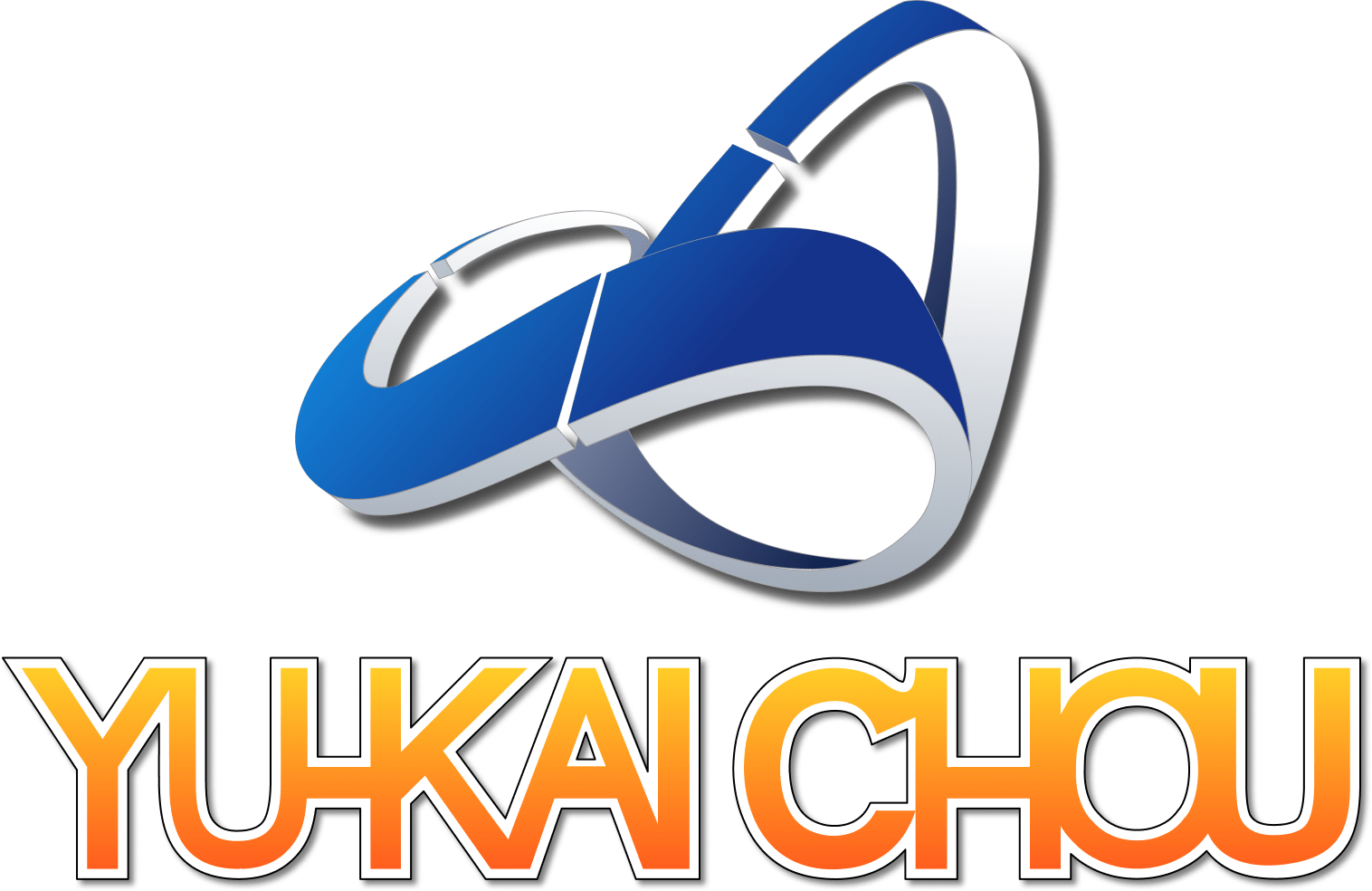
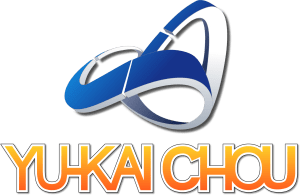

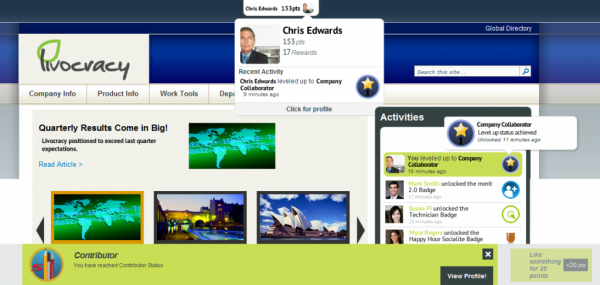






6 responses to “Microsoft SharePoint: How Gamification Might Improve Adoption Rates”
Like a L.A.S.E.R. there is tremendous power in focus! If you know your goal/mission, you have accomplished perhaps the most critical step.
Very interesting article…I love the idea of using “missions” for integrating gamified communities with learning and development
kensavage rapidstudyskill I think the corporating stuff is very important too…
rapidstudyskill Every once in a while, it’s because in high growth mode every resource is used to work on clients stuff, and so they “don’t have time” to do it for themselves. I feel that too. I’d like to redesign my site (I’m working on it) as it has been this for 5 years. I just lack the bandwidth because I’m doing it for clients ;-/
rapidstudyskill funny I feel the same way. Their site doesn’t promote what they sell. I think it’s more of their customer base being all corporate. That industry is used to getting pitched/educated via webinars and whitepapers.
I see badgeville everywhere, but I find their site a little bland and un-engaging, is that becauso of their corporate target market or simply not putting in to practice what they would advise clients to do?