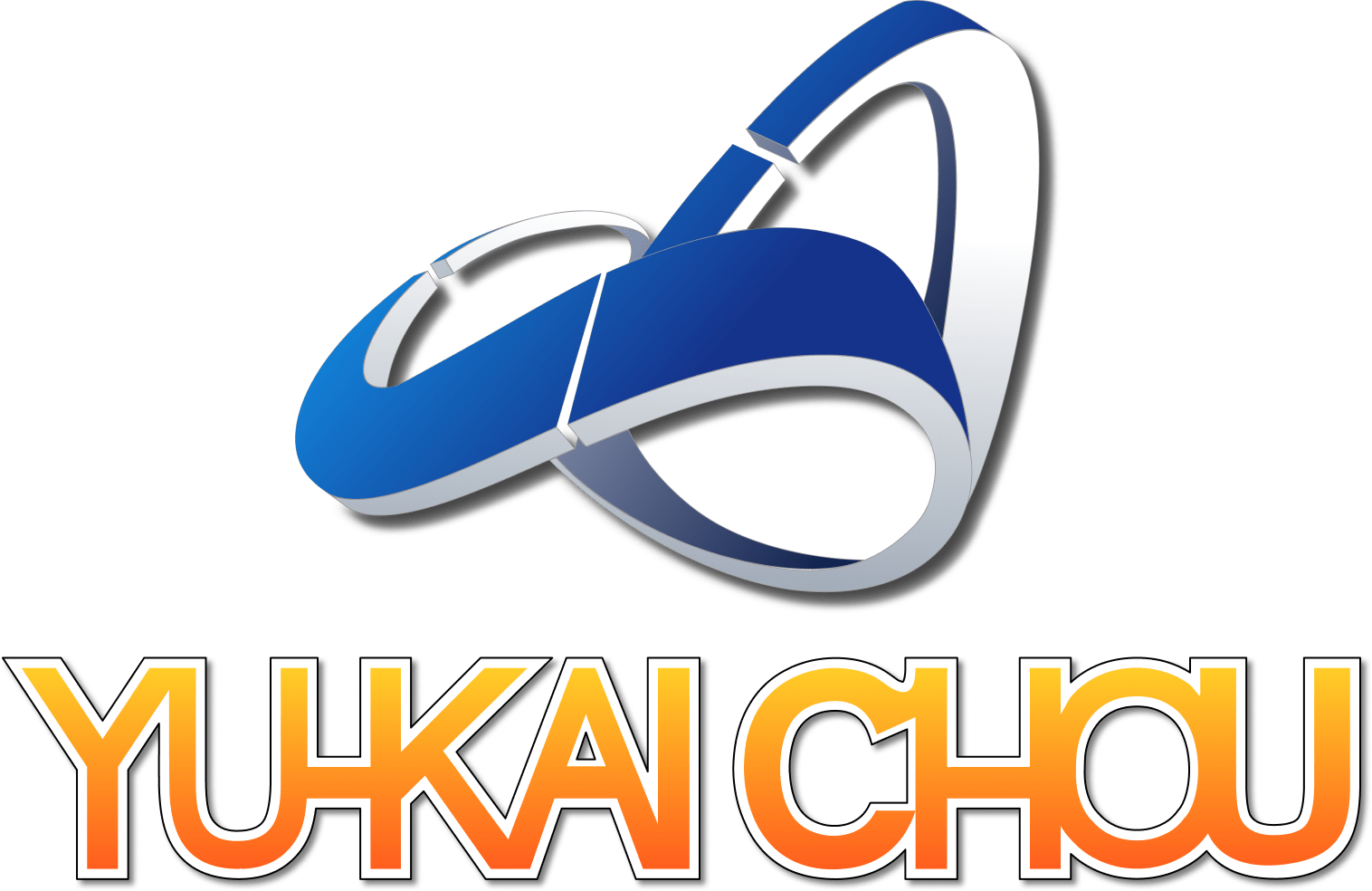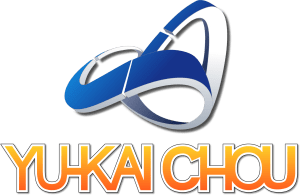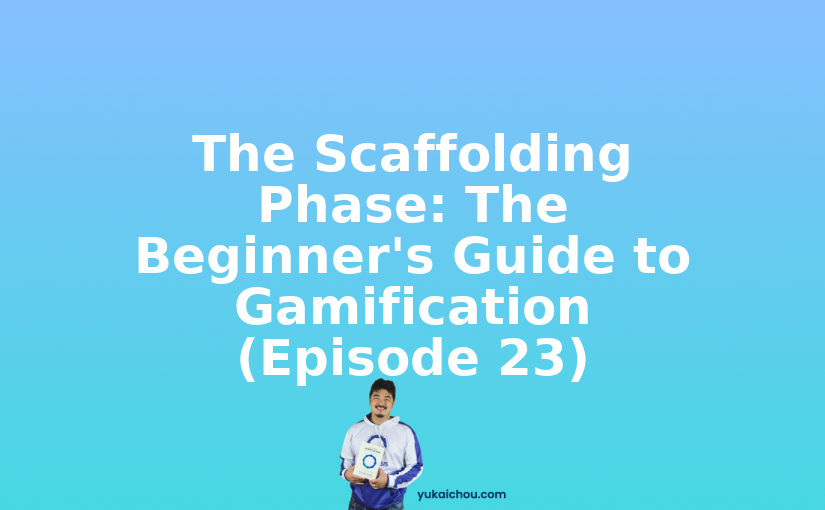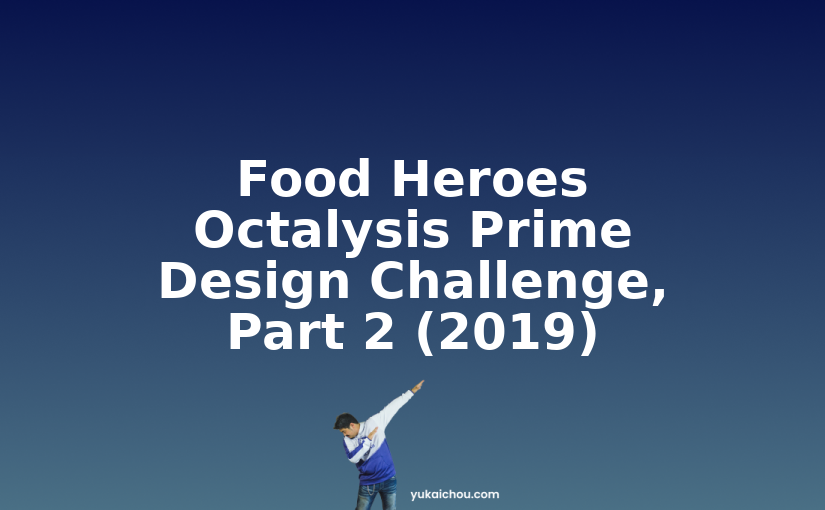Twitter takes time to adapt to. Most people who first go on Twitter have no idea why anyone would use it, and that Twitter is something for those who have too much time and nothing to do. Not for me.
Then they would hear about Twitter again from a friend or some media source, and decide to try it out again. They create 2 more tweets, and still feel that life is wasting away. Finally, they hear that a good friend or Obama is using Twitter too, and finally gives it another try. That’s when they become glued.
The fact is that Twitter is actually a very useful and fun (we call this very FD) tool. Its not necessarily for people who have too much time, but it actually is for busy people who need a better way of communicating with people.
Just like the In’N’Out menu, where they keep everything as simple as possible with hidden menu items, Twitter keeps everything as simple as possible. Even Twitter Search is hidden at an non-obvious location. Finally, there are over 400 Twitter Apps out there that make Twitter better that could help with your Twitter experience. You should know a few good ones.
For this reason, here’s a guide for the beginner to “get” Twitter and become a Tweeter.
1. Create a Twitter Account with your real name
Registration is simple. If you don’t know how to create a account once you go to twitter.com, you probably shouldn’t be on Twitter. However, I want to remind you that almost in all instances, you should put in your real name. Twitter is about building relationships with real people for who they are, instead of meeting Surferdude24s.
Also, keep your Twitter username short and easy to remember. This is so that people can Retweet you easier without hitting the limit, and people can type in your name without other references.
Nowadays also Twitter asks you if you want to follow some celebrities on the site when you register. You can do that just to get a flow of things. Not too important. Also, I recommend you not to import your contacts yet. You should first set up your profile.
2. Set up a cool profile
Looking cool is very important on Twitter. There’s a limited amount of information you can put on Twitter for people to figure out who you are, so make sure it represents a personality that people want to associate themselves with.
Choose an interesting picture of your face. I don’t recommend going with nice scenery pictures because people can’t remember you with it. Use your real picture. Also, make sure whatever is in the picture is large, or else no one can see it. Putting on your real face sometimes results in people recognizing you when they see you elsewhere online or even in real life.
However, make your picture more interesting with some effects so you stand out above the crowd. Pick your picture wisely, because it is not good to change it. People on Twitter often recognize you by your icon instead of by your user name.
Make sure you include a website. Your blog is ideal, because it represents you the most. Your company is fine too, but not as authentic. Finally, if you don’t have any website, at least link to your facebook public profile, LinkedIn profile, or SOMETHING. Just please have a link for people who want to learn a little bit more about you.
3. Create a nice background
(note: if you are just trying out Twitter, this step could be skipped for time sake. You can always come back for this)
If you look at profiles like mine or Jun’s, you can see that our backgrounds are different to the default one. The idea is to maximize space efficiency on your real estate and let people learn more about you.
You can use the Free Twitter Designer to customize your background. Once you get the image done, go to settings->backgrounds.
4. Create your first Tweet
Now that you created your cool profile, you are ready to launch to the world. Go to the homepage and make your first Tweet (update your status). Say something like “Hello! I am new to Twitter and am ready to meet some interesting people!” Seem positive, curious and explorative. Most importantly, be authentic.
At this point, no one will see your tweet. However, this is useful as an introduction when you start to contact others.
5. Import email contacts
At this point you are ready to import the people you already know. Go to “Find Friends” and import all your email contacts. This step should be simple enough. The people you know are most likely to follow you back, and hopefully they are the people you care about the most too.
6. Find good Tweeters to follow
Now that you got your profile set up and have invited your existing friends, now you are off hunting for more cool people to follow and integrate into your Twitter village.
There are A few tools I recommend. First go to Twitter Grader Search. Type in keywords that you are interested in like “design” “architecture” “surfing” or “entrepreneurship.” It will list out some of the best tweeters for you to follow. Also, use Mr Tweet to introduce some interesting people to you.
7. Download Tweetdeck
This is key. Tweetdeck is something that lowers the learning curve of Twitter and makes sense of everything. It is a desktop application that allows you operate Twitter without going onto Twitter.com. (there are many like apps and you can find what you like the most. Most good Twitter users don’t go onto Twitter.com that often. I have tried quite a bit and have decided that Tweetdeck is the best) This step is a must as it enables the following steps.
8. Create search streams for everything you care about on Tweetdeck
In Tweetdeck, you not only can see your friends’ tweets, their @ replies, and direct messages, it also allows you to get keyword alert streams. This is how you do it:
Go onto the left top and click the magnifying glass. It will then ask you for keywords. Now input everything you care about, separated by the words “OR”. Make sure you search for your own name and company. For instance, I would search “Yu-kai OR yukai_chou OR “Future Delivery” OR viralogy”. In this way, I will be notified whenever someone mentions my name or my company.
You can also search about terms such as “brilliant OR hilarious OR ingenious” to find what’s interesting on Twitter. Add a “RT” to make sure everything you see is worth retweeting hence higher quality. I will let your creativity decide on the rest.
9. Activate Tweetscoop in Tweetdeck
OK. So this is not a must, but it sure is worth trying for beginners. Tweetscoop allows you to identify what are the hottest topics on Twitter. It is displayed using a tag cloud format, where if a certain topic is mentioned over and over again at that time on Twitter, that keyword will enlarge. This will allow you to see trendy topics and often times be aware of breaking news long before a news source covers it.
10. Install other Twitter Apps on your mobile app, Facebook, Blog, and Netvibes/iGoogle
Once you got your nice Twitter stuff set up, now you need to make sure it is easily accessible. That means you should be able to update your tweets no matter where you are. You should download the right Cellphone App (for the iPhone, Twitterfon is the best free app, and Tweetie is the best one overall). You should integrate it with Facebook and pull the widgets into your Netvibes or iGoogle page. Just make sure Twitter is always accessible.
For a list of Twitter Apps, you can check my twitter apps rating post or here.
11. Create value for your followers. Find interesting topics and RT good stuff
Twitter is microblogging. Like blogging, people will only be your audience if you create value for them. This means that you SHOULD NOT tweet mundane things like “I am buttoning my first button.” “I am buttoning my second button.” or “I just blinked.” Truth be told, besides your mother, NO ONE CARES. If you are on Twitter just for your mother that is fine too. This post is not useful for you.
On the other hand, if you are on Twitter to connect with the world, you need to tweet useful links of articles that you love, fun facts, interesting thoughts you have, weird personal encounters and more. Since you have set up your Tweetscoop and your Keyword Alert, you should be finding a lot of good content. Now you just need to Retweet (RT) them to your followers. Also, ALWAYS respond to your followers. Twitter is not about amassing a great amount of followers if they don’t care. It’s about building relationships with them so everyone cares about each other.
12. Find more friends and watch your followers grow
If you are tweeting a lot of value to your followers, people will begin to notice you and follow you. Also, when you follow other people, they will look at your profile and tweetstream to decide if they want to follow back. If you have done steps 1-10, then all you have to do is sit back, enjoy, and watch your followship grow.
(If you truly believe this post is helpful, please send it to your friend who doesn’t understand twitter or tweet “How to Start, Settle in, and Fall in love with Twitter http://bit.ly/1XBqg”)