This post is outdated. Click here to see my latest post on how Diablo III uses Gamification to become so addicting
TweetDeck vs Seesmic Desktop
Up to this point, I have always been a fan of Tweetdeck. I have told quite a plethora of people to download Tweetdeck as soon as they made their first tweet (yes, I do a search on that) . Downloading Tweetdeck is also one of the major steps in my post about how to start and fall in love with Twitter.
As far as I know, TweetDeck is the only Twitter App that raised sizeable funding during the “old days” (like 90 days ago) when people still wondered if Twitter would die any day. Good job Tweetdeck!
TweetDeck is not perfect
However, recently I have become a bit more frustrated with Tweetdeck. After they did the Facebook integration (which is great), it was noticeably eating more memory than before. What got me REALLY annoyed is the Group Function of TweetDeck. Yes, the Group function is actually one of the most useful functions around, but creating a new group and adding new friends to it is a PAIN.
Right when I was being frustrated with this unintuitive way of adding friends to groups, I saw @zaibatsu mention the same frustration about the Tweetdeck group function:
Seesmic Desktop Steps In
In recent weeks, I learned that Seesmic (owns Seesmic.com and Twirl) is about to launch a new Twitter Desktop Client called Seesmic Desktop. I’ve always had a decent amount of respect for Loic Le Meur, and I trust in his abilities to launch something that a person like me would want to use. They’re in “Preview Mode” right now and users simply need to signup to Team Seesmic to get a free preview download.
One thing that you will notice is the similarities between Tweetdeck and Seesmic Desktop. Yes, there are only so many ways you can display columns of information, but even the buttons on the user icons are almost identical. Seesmic obviously modeled it after Tweetdeck and took the useful features while solving some of the flaws, so it does have an unfair advantage. Being in Preview Mode, Seesmic is still buggy and lacks some core functions but I imagine it would be solved soon.
Here’s an analysis and comparison of Tweetdeck and Seesmic Desktop.
Tweetdeck vs Seesmic Desktop: Memory Usage
According to people who spent more time than me on this, Seesmic Desktop only uses a fractions of the RAM compared to Tweetdeck. It seems like with normal usage, Seesmic Desktop can be run with under 100MB of RAM, where Tweetdeck could go up to 600MB. However, there’s been some people who have complained that when you are running multiple searches with a lot of columns, Seesmic Desktop becomes as slow as Tweetdeck.
From my own experience, everything on Seesmic Desktop is much faster. They send out Tweets faster, and they pull in data faster. It has not caused a burden to my laptop at all. I think at least before they pack on more features (like connecting to Facebook), Seesmic Desktop is definitely the powerful client that uses less resources.
Tweetdeck vs Seesmic Desktop: Viewing Updates
While both Tweetdeck and Seesmic Desktop uses pretty similar column views, I think Seesmic has an edge on this one too. Seesmis Desktop’s interface is much smoother and cleaner. It is also a lot more easier to adjust the columns and move them around. As you may know, moving the columns from the most left to the most right is quite a hassle on Tweetdeck. Seesmic Desktop lets you simply drag and drop it Apple style.
The most amazing thing about Seesmic Desktop on this end is it’s ability to combine ALL your accounts updates into one stream, while deleting the duplicates. You can choose to see all the replies, DMs, timelines, or just single out a single account.
The default of Seesmic Desktop seems ot be slower than Tweetdeck in terms of retrieving messages. A flaw of Seesmic Desktop is that this current version does not show an account’s API limits. I never know if I’m about to be locked from the Client world and forced to humble myself and go back to Twitter.com. That should be an easy add though.
I also want to talk about Notifications. Little things like these matter. Tweetdeck’s notifications are PRETTY annoying. I can get used to the sounds and all. What I cannot get used to is how it blocks the right top of my screen when I want to click on a tab, Spotlight, or whatever right top rights I have during normal usage. There is no way to get rid of it besides waiting for 3 seconds before returning to my normal workflow. Yes, to people who work over 90 hours a week like me, it can be quite irritating when moments of productivity is wasted due to slow internet or blocking alerts.
Seesmic Desktop solves this problem by having a very small and unintrusive alert at the BOTTOM right of the screen. Even better, I can adjust how long I want the notifications to stay around before disappearing. Clearly this was built with people like me in mind.
Tweetdeck vs Seesmic Desktop: Handling Multiple Accounts
As I said earlier, this is one of the most important features for people who not only play on Twitter but also work on Twitter. I believe the success of Tweetie over Twitterfon is largely based on it having the multiple accounts handling function (btw, the former is the best paid iPhone client, while the latter is the best iPhone FREE client).
Not only does Seesmic handle as many accounts as you want, accessing each account is just a click of a button on the left. I mentioned earlier that they have a cool feature that combines the entire timeline for all accounts while taking out the duplicates. Even better, when you reply or DM someone, Seesmic Desktop will automatically tweet that individual with the appropriate account that is associated with the receiver.
Tweetdeck plain out doesn’t have this feature, so in this category it is definitely losing.
Tweetdeck vs Seesmic Desktop: Grouping and Userlists
Grouping (or Userlists) is one of the most useful functions that allows you to follow more people without being overcrowded with information. One of the heated debates of Viralogy.com’s Awesome Revolution show is the topic Twitter Hoarders vs Twitter Snobs, where people discuss if it is “wrong” to not follow everyone who follows you. The “snob” side said they would rather have a list of people they really care and can feel proud of, while the “hoarders” said you could just use the grouping function. Yes, the grouping function is considered by some to be an essential tool that makes it practical to not be a snob.
To be honest, Tweetdeck and Seesmic Desktop both have their advantages and disadvantages in the grouping/userlist feature, and none of them do it ideally. In terms of actually creating Groups/Lists, Seesmic is a lot easier and faster. However, Tweetdeck allows users to see a scroll down list and click through whoever should be in this group when you create the group.
Personally, I think this is a terrible way of doing things. The only reason why people want to use the Groups functions is because they are following too many people. So how does it help if they have to scroll up and down for half an hour just to locate the 100 people they truly want to follow? Even worse, this is when Tweetdeck freezes up the most. I usually want to create Groups of 30 people on Tweetdeck but often give up after 4. The rest I have to slowly pick out as I see their tweets in my already overflowing timeline. It’s not fun.
Seesmic Desktop, however, DOES NOT allow users to add people to their Userlists at the beginning at all. For that, you can ONLY add people onto the Userlist by identifying them on the timeline. True, their faster search function allows you to find people a lot faster than Tweetdeck (and I highly recommend you to do that), but not providing a list for you to add people at the beginning is very unintuitive to me.
The solution is really simple. When you create a group, you have a textbox to add people you want in your group. The textbox must have an autocomplete function so you don’t need to be concerned if your friend is cuteaznbiscuit13 or cuteasianbizcut14. That way you can easily add 100 people onto your new List/Group within a few minutes. Problem solved. I don’t know why this has not happened yet.
Tweetdeck vs Seesmic Desktop: Tweeting
I think that Tweetdeck and Seesmic Desktop both have their strengths and weaknesses in terms of Tweeting too. Seesmic Desktop provides a smoother tweeting flow, but Tweetdeck gives you a good punchy feel, as if your Tweet made a bigger difference in the Twittersphere (which is, of course, false). Tweetdeck has a few more small features like helping you shorten your tweets, and also allows you to go over 140 characters by replacing the end with a link that has your entire over-twoosh in a Twitpic manner. Yes, you can still send out your tweet when it is showing the red negative sign. Surprise!
Besides recognizing which account it should tweet with, Seesmic’s key Tweeting differentiation is that it adds an instant-photo function to your tweets. So as long as you have a webcam, you can allow your followers to not only know what you are doing every second, but what you look like every second. One of the most extraordinarily useful features I have seen.
A good props I want to add to Seesmic Desktop is that they allow you to shorten your urls with the new DiggBar, which may or may not become something big depending on how spammy people think it is (like the ow.ly urls). Finally, Seesmic allows people to drag and drop images into twitpic instead of browsing through your folders. Again, Apple style.
The main power Tweetdeck has right now over Seesmic Desktop is the Facebook Integration functions. Now I can actually see what all my "real life" friends are doing. Also, I can tweet more actively into my Facebook status. After this feature was introduced, I noticed a lot my friends started to talk to me more on Facebook, which is definitely a sexy plus. After all, Facebook is about keeping in touch with your existing friends, while Twitter is about reaching out to new people, new fields, and new knowledge.
Rumor has it that Seesmic Desktop will integrate the Facebook features too. Lets just hope it doesn’t kill RAM usage.
Tweetdeck vs Seesmic Desktop: Search
Again, both clients have their own playing fields in my mind on this one. Seesmic Desktop makes it easier to do searches. It also makes it easy to switch back and forth between search results. However, I feel that it is actually harder to view the search results through Seesmic Desktop. Perhaps it has something to do with the silver gradient (compared to the boxed in solid feel of Tweetdeck), but I believe it is mostly due to small spaces for each column.
Since Seesmic Desktop utilizes the left side for calling out things, the 4 columns need to become smaller compared to Tweetdeck. Because the columns are narrower, each Tweet takes up more lines, resulting in fewer tweet displayers on the screen. If only I can call up the Search Results through Seesmic Desktop and view it on Tweetdeck!
Seesmic Desktop also does not allow the user to Follow people through its interface. It’s somewhat funny because you can add people you don’t know to your userlists, but not really your follow list. I’m sure that is just a few quick fixes away.
One really big flaw for BOTH clients on search is the lack of ability to modify search results. I usually like to do searches such as “RT, Brilliant OR Ingenious OR Amazing OR Hilarious” to find things that are extraordinary and worth Retweeting about. Sometimes I would like to modify these terms. Both clients force me to delete the current one and and create a new search. In that case, I still prefer Seesmic Desktop because it allows me to put the new Search where I want to, whereas for Tweetdeck, it’s the slow column maneuvering again…
Other Twitter Desktop Clients?
What are your experiences relating to Seesmic Desktop and Tweetdeck? Or do you think the Killer App actually lies somewhere else? I know there are people who love using DestroyTwitter and Nanbu. I would love to hear from all of you what are the best Clients and how can each improve.
Also, for a comparison of how Loic Le Meur compares to Jason Calacanis of Mahalo, check out this article 🙂
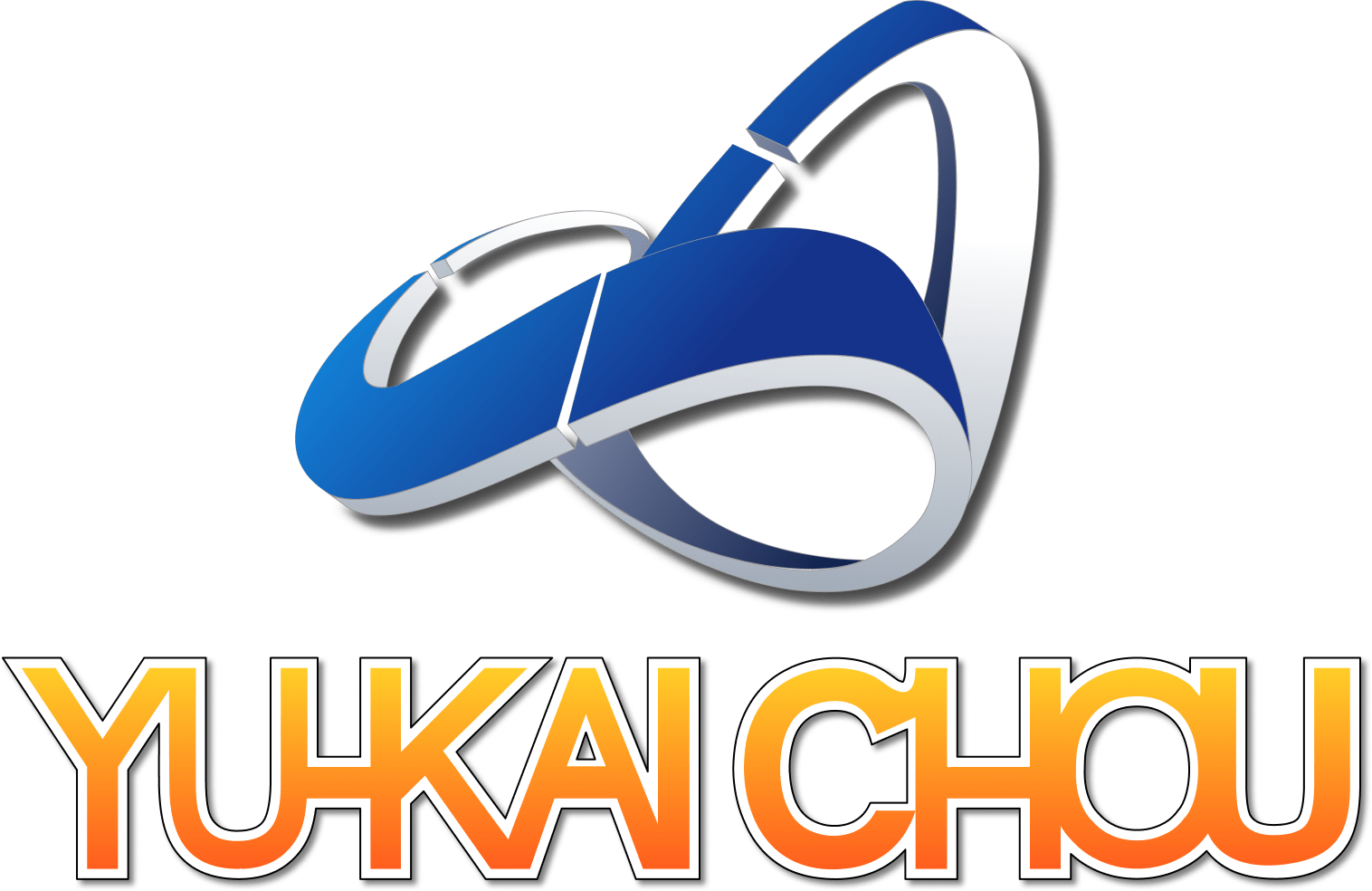
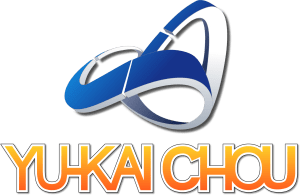



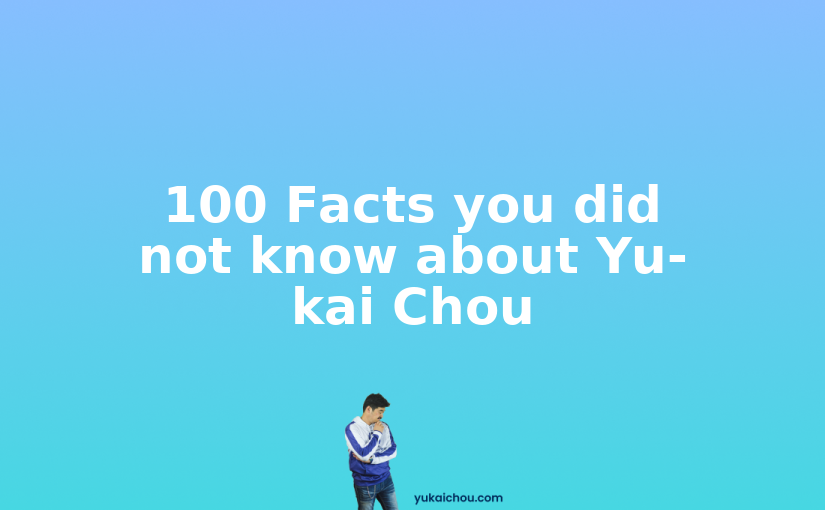
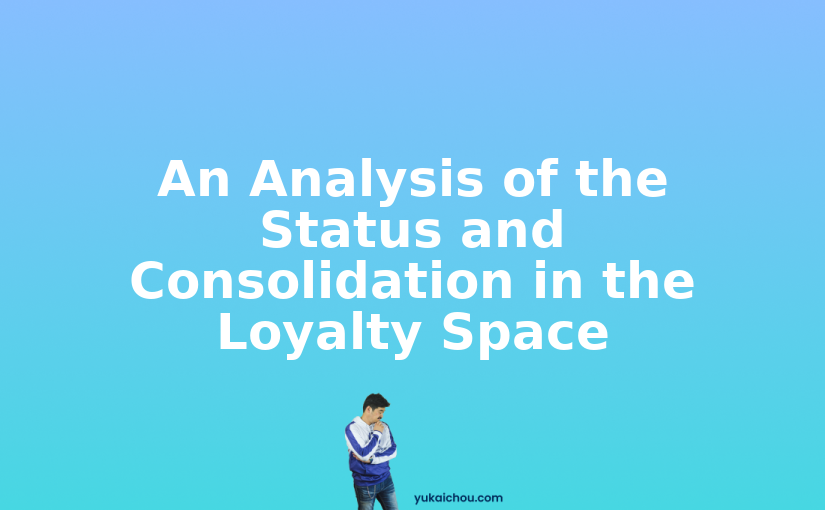


67 responses to “Seesmic Desktop will Destroy Tweetdeck through Gamification”
Nice post and useful as always. This is both good reading for, have quite a few good key points, and I learned some new stuff from it too. Keep writing. http://leehale77.tumblr.com/
Thanks!
Hey i am from your United kingdom, What an incredible submit reagarding social media marketing this is certainly. Thanks for it will can be found in useful.
They don’t ahve a clear one for now, but a lot of them go with ads.
Thanks for the useful Article. So, can you please help me to know something about the revenue model of tweetdeck and seesmic.com.
are the features of updated now? is it okay to install now? thanks.
i mean features of seesmic updated now and okay to install?
Haha, yea. In the past few months they’ve done an Incredible jobs finishing all the features. It’s a GREAT product now! 😀
No problem Kim! Thanks for the awesome response!
Seesmic is still in preview mode, so definitely wait for a little longer. However, when it is ready to launch, I would say try it out 🙂
This was nicely written and so thorough. I am going to stick w/Tweetdeck for the moment. Though I might give Seesmic a try. I do want that ability to handle multiple accounts. I’m using Splitweet for that now. Oh, and the Tweetdeck thing that bothers me too is the blockage of the upper right corner. It never fails that during that 3 second update, I want to do a search or something.
Thanks much for all of the details and the point-by-point comparison.
LOL…you start on the tone that seesmic is the best thing after cornflakes and half way thru…i dnt even want to try seesmic 🙂
Oh really? Haha, I thought my post was positive towards Seesmic Desktop throughout while still having a balance in pointing out its shortcomings. What part do you think makes you not want to try it?
They’re both based on Adobe Air. Therefore they both suck.
I see. What do apps based on Adobe Air suck? Can you be more elaborate on that John?
We have everyone @Mediatrust on Tweedeck. Thanks for the review post. i am going to take it for a test drive. i love Tweedeck and how elegant it looks. But i do find my memory/bandwidth getting chewed up and slowed down (which drives me crazy)
http://www.twitter.com/mediatrustpete
your blog issue is fixed on my FF FYI 🙂
Haha, thanks for looking out for me! I realized it’s actually the Digg button. For some reason, our Firefox considers the entire Digg.com insecure, and stops loading after that point. Trying going to Digg.com with your browser and see if it allows you to load.
Thanks again.
Does Seesmic Desktop have a way to view URLs within the desktop app itself (like a built-in browser that mobile iPhone apps like Tweetie & Twitterific have) or do you always have to go to a web browser on your desktop in order to view links? I want to stay within the Seesmic Desktop app, so I’d prefer to have a built-in browser within the app itself.
I think it takes you a browser like everything else. I personally can’t imagine the interface fitting in an entire website, ESPECIALLY if the user wants to check out a few different sites at once.
Thanks Shawn for sharing your knowledge! My post was mainly focused on how Seesmic Desktop makes it EASIER to create a new group/userlist, but Tweetdeck actually has a better function in terms of adding members.
It’s good to know you could change the colors. I’m sure the nice lady above would appreciate it.
The headline title is grabbing and I installed the seesmic desktop version. It has more features and the multiple accounts are great but it just doesn’t have the aesthetics of TweetDeck. Who will be first? TweetDeck adds the missing features or Seesmic improves the UI?
Haha, I feel like Seesmic has a slicker designer. Do they look very different between the Mac and PC versions?
In general, it is probably easier to improve UI then to change the architecture and support more accounts etc etc. We’ll see what happens.
Dear Yu-Kai Chou,
Thanks so much for sharing this information with us. Great article!
I have been used TweetDeck at the moment, becauce it doesn’t let me download in my computer. What would you suggest, I should use seesmic instead, please let me know.
Thanks once again for your well written article and I am looking forward to your response.
Best regards,
Susie Cheng
http://www.twitter.com/susiecheng
Hey! It seems like eventually you Seesmic will be a better tool for you. For now, use Tweetdeck until Seesmic actually finishes the product.
@Imran: I’ve played with DestroyTwitter before. I felt it was really unintuitive, especially where all the buttons are. Also, switching screens take too long since they take you through the animation. That was about 2 months ago so maybe they’re a lot better now!
@Dan: You realize your comment sounds super spammy right? I know you like to be all over the internet and promoting what you care about, but too much emotion into the topic and you sound less credible.
I will check out PeopleBrowsr though, so thanks for the info.
Take care!
End the debate here and head over to PeopleBrowsr.com Not only does this totally replace any need for Tweetdeck, but there is both an Adobe Air desktop version AND the original browser-based version. BOTH make Tweetdeck seem like a Model-T in comparison. If you’re concerned about interface shock, worry not… PeopleBrowsr has all the columns, stacks, groups, search features, filtering, much like Tweetdeck, but in a far better implementation.
How do I know? I was a diehard Tweetdeck user for a long time. Making the move was a major decision in my whole Social Media strategy. I’m out of the model-T now and in my new Porsche-like PeopleBrowsr Twitter-mobile.
@Josh: Tweetscoop is a very useful function indeed. I don’t get to open it because of the 10 column limitation for Tweetdeck. It always suck out all my working time too 🙂 I agree it is a major function that should be around though.
@Paul: Yes. I DO use ping.fm through gchat. It would be AMAZING if ping.fm can be incorporated into one of the 2 apps. That way each “Tweet” DOES make a bigger impact 😀
@Adam: I agree that scrolling horizontally could be a pain in the butt. Maybe they need to use hotkeys like “home” and “end” to page left and right.
@amu96: Thanks for the suggestion. I have not looked into Bluebird.app. I might write about it later too.
@Loic: some people just don’t understand the term “preview” or “private beta”. It’s like some people making a video on youtube saying “This is a fake video I mashed up for fun” and you still see tons of commenters saying “This FAKE!!!” Somewhat pointless.
@Clay: I’m guessing you are referring to the Search Function. This feature is there precisely to screen out the “drinking coffee” and only find the content that are interesting. You should look deeper into that function.